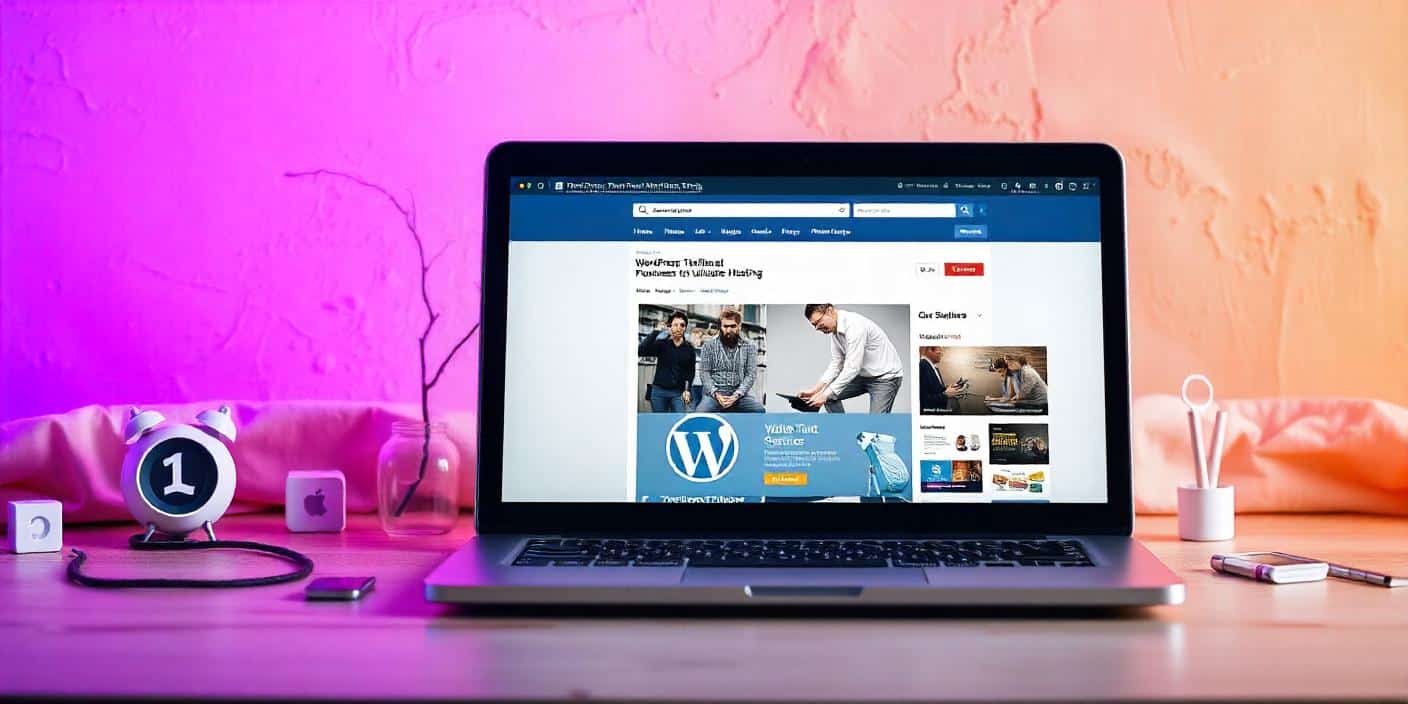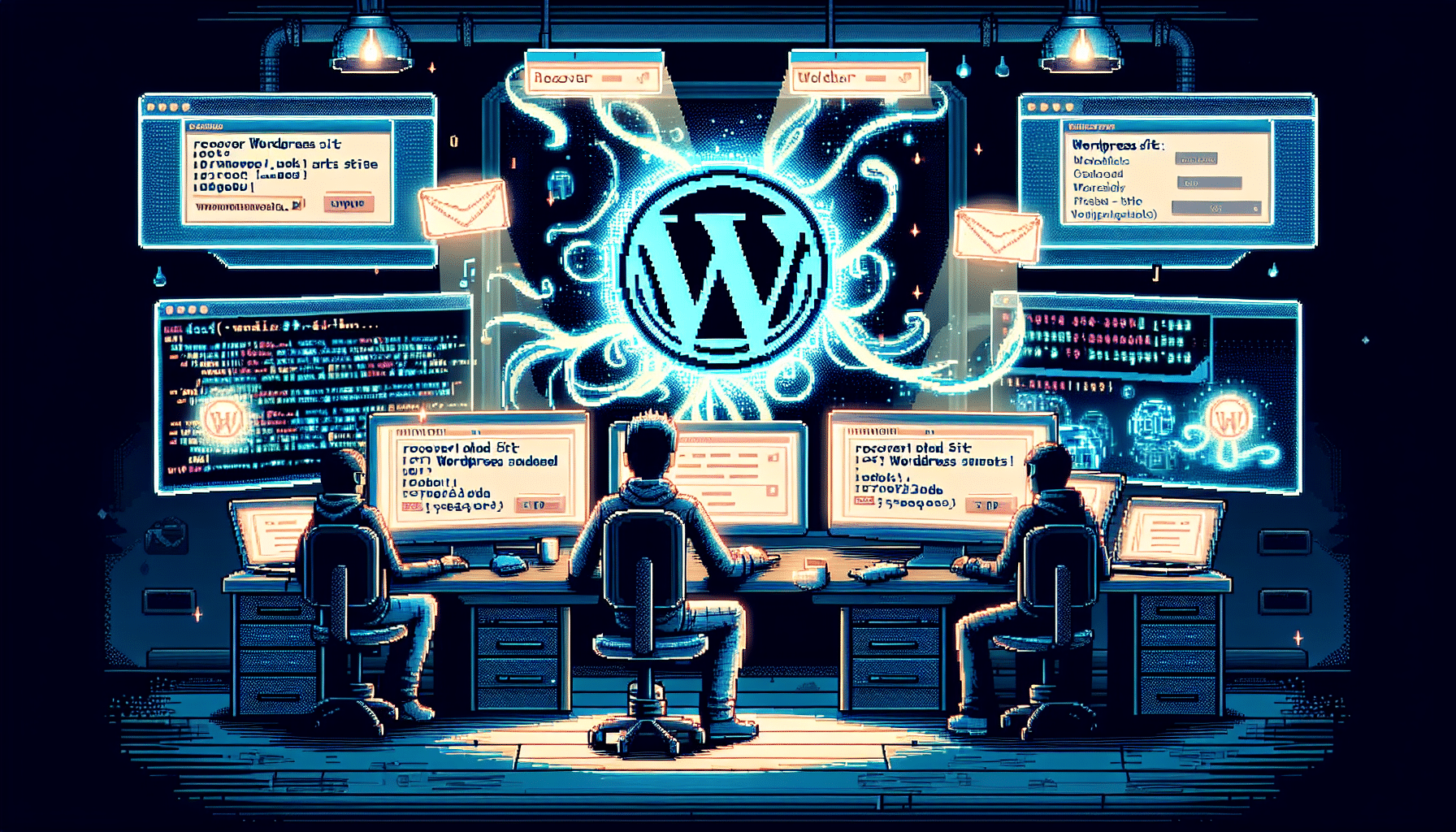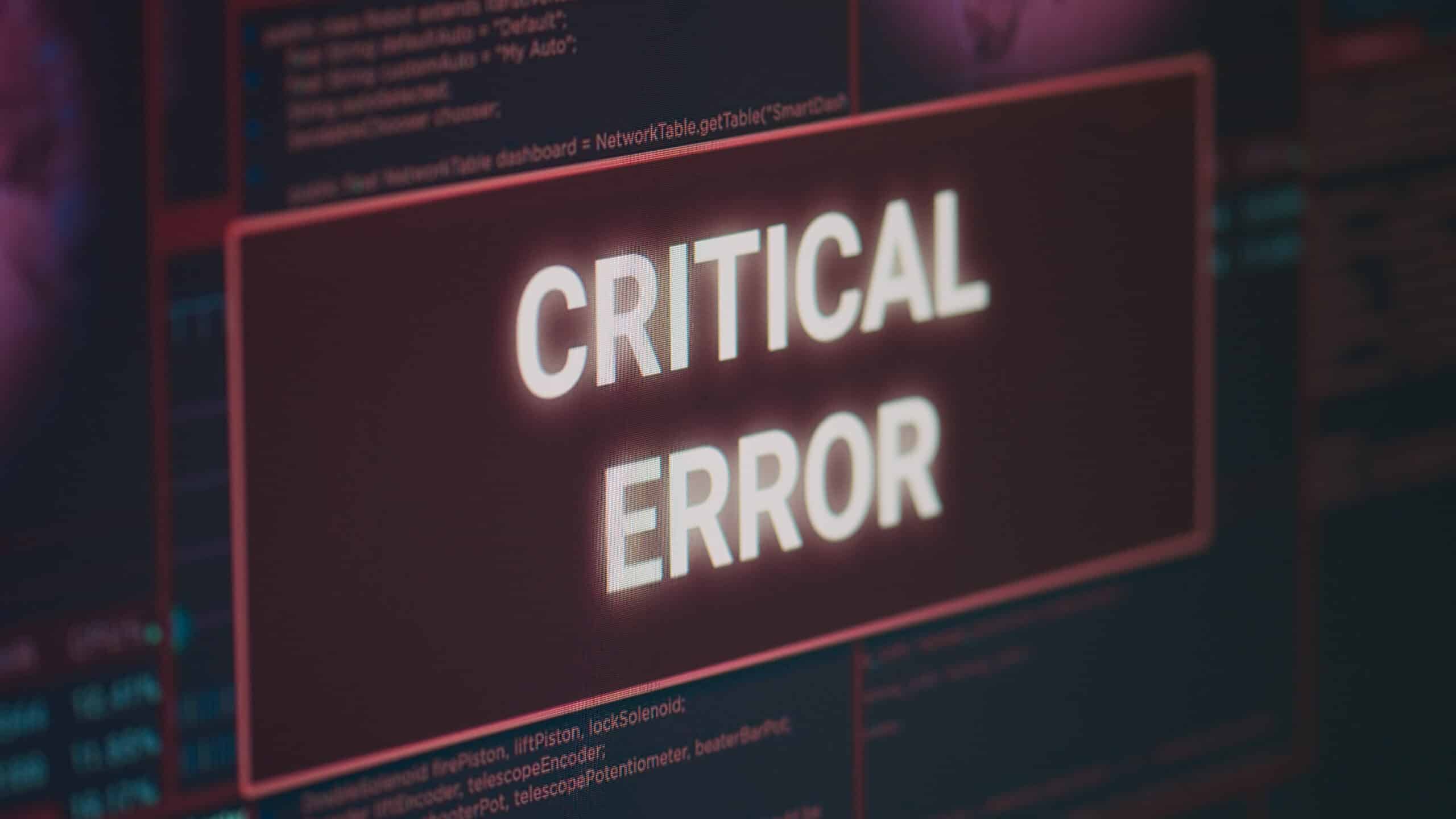Have you ever wondered how to keep your WordPress site running smoothly? Whether you are a small business owner looking to enhance your online presence, a blogger aiming to reach a broader audience, or an agency handling multiple WordPress sites for clients, understanding the essentials of WordPress website management is crucial. This article provides a comprehensive guide on managing your WordPress website efficiently, ensuring it performs optimally while delivering an exceptional user experience.
- Top 10 WordPress Website Management Tips
- 1. Automate Backups
- 2. Implement Security Plugins
- 3. Conduct Regular Performance Audits
- 4. Clean Up Your Database
- 5. Optimize for Mobile Devices
- 6. Monitor and Improve Page Load Times
- 7. Regularly Update Content
- 8. Set Up 404 Error Monitoring
- 9. Utilize Analytics for Improvement
- 10. Engage with Your Community
- Why Entrusting Your WordPress Website Management to Experts is a Must
- WP Enchant: Your Trusted WordPress Website Management Partner
- Conclusion
Top 10 WordPress Website Management Tips
Managing a WordPress website goes beyond just creating content; it requires ongoing maintenance to keep your site secure, optimized, and functional. With WordPress powering nearly 40% of all websites globally, effective management is vital to avoid performance issues and potential security threats. Here, we explore 10 key practices to enhance your management strategy and ensure your site operates at peak performance.

1. Automate Backups
To safeguard your website’s data, automate backups using plugins like UpdraftPlus or BackWPup. Scheduling daily or weekly backups ensures you’re protected against unexpected data loss. With easy restoration options, you’ll avoid headaches if something goes wrong, giving you peace of mind.
2. Implement Security Plugins
Enhance your site’s security by installing powerful plugins like Wordfence or iThemes Security. These tools monitor traffic, block potential threats, and offer firewall protection. By regularly updating and running these plugins, you’ll keep your website safe from hacking attempts, ensuring visitors’ trust and a secure browsing experience.
3. Conduct Regular Performance Audits
Make sure your site stays fast by conducting performance audits using tools like Google PageSpeed Insights or GTmetrix. Regular testing identifies speed issues and provides actionable improvements. This helps optimize load times, improving both user experience and search engine rankings, making your site more competitive.
4. Clean Up Your Database
Over time, your database gets clogged with post revisions, spam, and temporary files. Use a tool like WP-Optimize to clean it up regularly. Keeping your database lean ensures faster load times and a more efficient website, resulting in smoother user navigation and better performance overall.
5. Optimize for Mobile Devices
Your site must be mobile-friendly since many users browse on phones and tablets. Use tools like Responsive Design Checker to see how your site looks on different devices. Fixing any display issues will ensure your visitors enjoy a seamless experience, no matter what device they use.
6. Monitor and Improve Page Load Times
Speed is crucial for user experience, so use a CDN like Cloudflare or StackPath to cache your content and reduce load times. A faster website keeps visitors engaged, reduces bounce rates, and helps boost your search engine rankings. Speedy pages mean happier users and better performance.
7. Regularly Update Content
Keeping your content up-to-date is key to maintaining engagement and SEO performance. Set aside time to refresh older posts by adding new information or improving their structure. This not only keeps readers informed but also signals search engines that your site offers current, valuable content.
8. Set Up 404 Error Monitoring
Nobody likes landing on a broken page! Use Google Search Console to monitor 404 errors and broken links. Regularly check for issues and either redirect these links or fix them. By doing so, you provide a smoother user experience and keep visitors on your site longer.
9. Utilize Analytics for Improvement
Track your website’s performance with Google Analytics. Analyzing visitor behavior, bounce rates, and engagement metrics can guide you toward content improvements. Use this valuable data to refine your strategy, create content your audience loves, and enhance conversion rates for better business outcomes.
10. Engage with Your Community
Engagement matters! Responding to comments and interacting with your audience on social media builds trust and fosters loyalty. Taking the time to connect with users creates a supportive community around your brand, which can lead to increased traffic, stronger relationships, and a more engaged readership.
Why Entrusting Your WordPress Website Management to Experts is a Must

Managing a WordPress website involves regular updates, security checks, performance optimizations, and content edits. If your time is consumed by managing your business, handling these technical tasks on your own can be overwhelming. For business owners and entrepreneurs with WordPress websites, delegating this workload to experts not only saves time but also ensures professional management.
Whether you’re an online store owner needing frequent updates, a blogger maintaining a constant content flow, or a corporate business requiring ironclad security, it’s crucial to have a dedicated team managing your website. A reliable WordPress website management partner ensures your website runs efficiently, securely, and up-to-date, giving you peace of mind.
WP Enchant: Your Trusted WordPress Website Management Partner
When it comes to WordPress website management, choosing the right partner can make all the difference. At WP Enchant, we specialize in providing fully managed maintenance services tailored to your needs. Here’s why our exceptional services stand out:
- Fully Managed Maintenance: Be it a growing eCommerce store or a corporate website, We handle everything from software updates to troubleshooting. Our proactive maintenance ensures smooth performance and security while freeing you from website-related worries. You get to focus on scaling your business while we take care of your site.
- Unlimited Edits: Whether you need to launch a new landing page for a marketing campaign or adjust product details on your online store, we offer unlimited page changes and updates. For businesses that require flexibility, we will keep your site dynamic and up-to-date without the hassle of doing it yourself.
- Advanced Security Measures: If your website handles sensitive data or customer information, like those of financial institutions or healthcare providers, security is a top priority. At WP Enchant, we implement proactive security measures to prevent malware attacks and breaches, ensuring your data is protected and your website remains secure 24/7.
- Daily Backups with Quick Restoration: For businesses that rely heavily on online operations, such as retail stores or digital services, downtime can mean lost revenue. We ensure daily backups and provide a 2-hour restoration guarantee, so your site is always recoverable and downtime is minimized. Whether it’s a technical glitch or an unexpected error, your content stays safe.
Conclusion
Although managing your WordPress website involves multiple tasks, understanding each process makes it more manageable. By implementing these 10 strategies, you can maintain your site’s efficiency and security, ensuring a pleasing experience for your visitors. By choosing WP Enchant, you join a community dedicated to ensuring that your website operates optimally. With our reliable features and commitment to excellence, we address common pain points and provide tailored solutions to help your business thrive in the digital landscape. Whether you manage a personal blog or a large e-commerce site, let us help you take your WordPress website management to the next level.