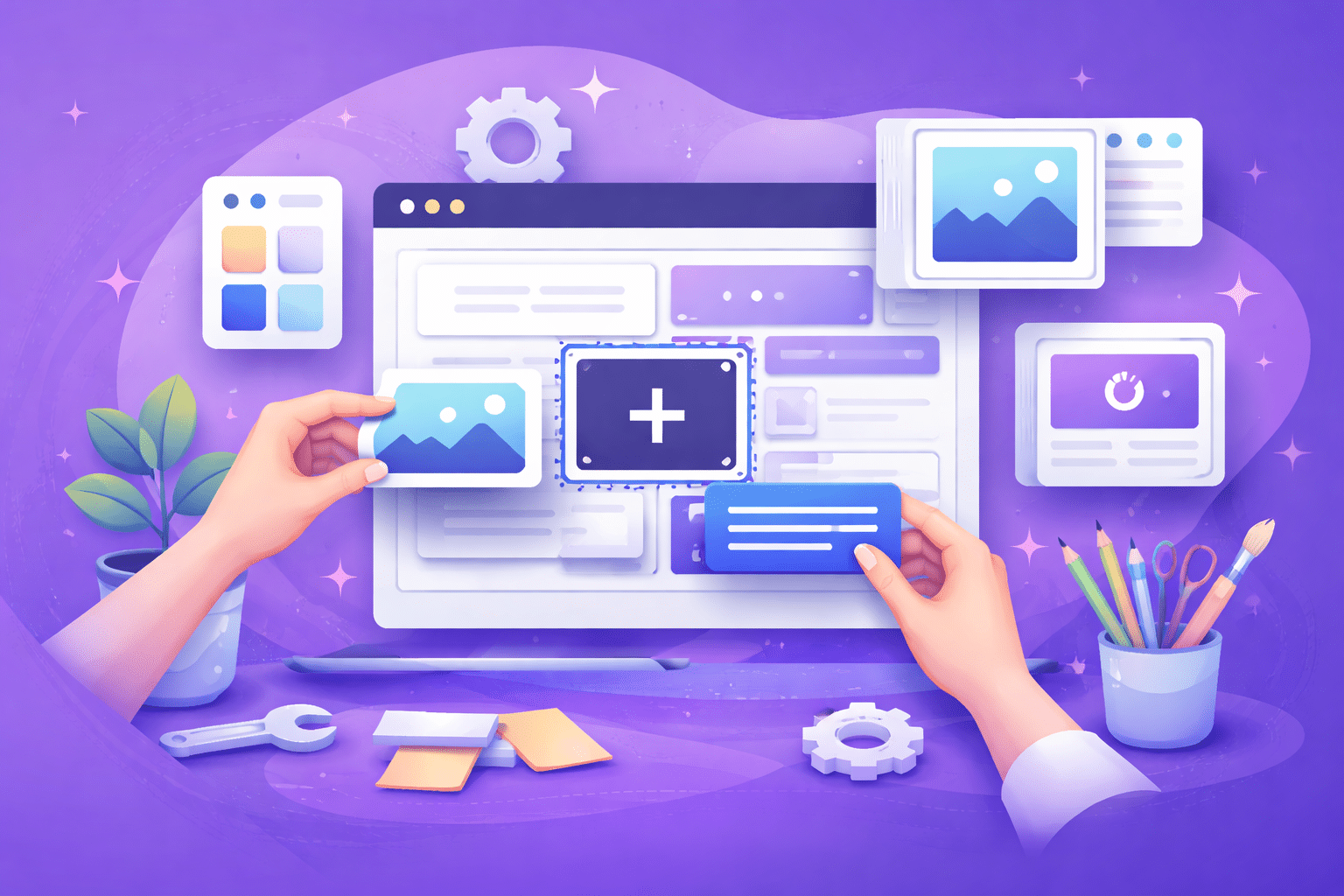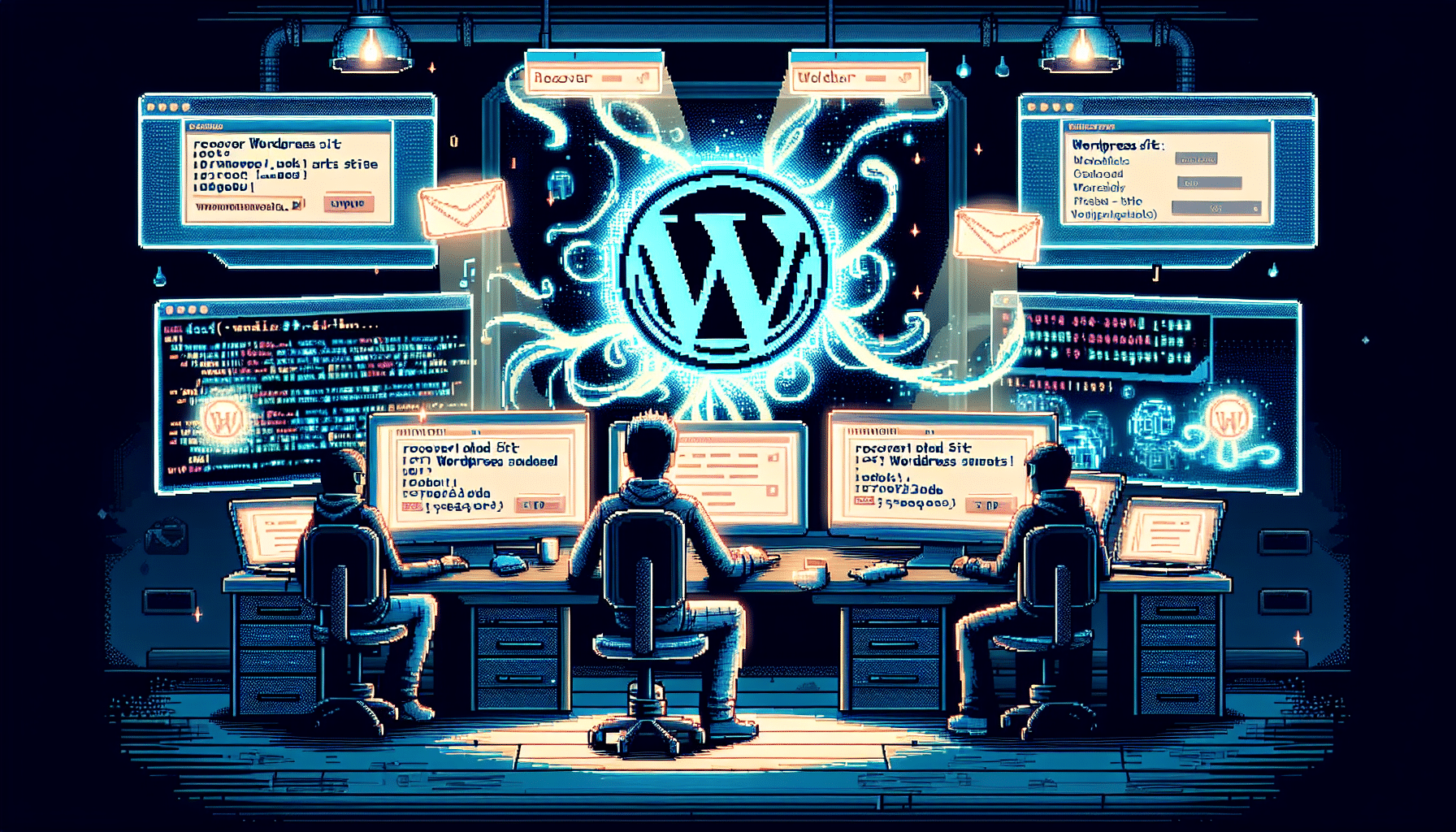Are you struggling to protect your WordPress site from growing security threats? Whether you’re a small business owner seeking to secure customer data, a blogger looking to safeguard content, or a developer managing multiple sites, selecting the best WordPress security plugin is crucial to ensure peace of mind. Security risks can affect anyone, and with the right tools, you can protect your site from malware, brute force attacks, and other vulnerabilities. In this article, we explore the top 6 security plugins for WordPress, including free and premium options, to help you find the perfect solution for your needs.
How We Tested and Reviewed the Best WordPress Security Plugin at WP Enchant
A security breach on your WordPress site can lead to significant damage, including stolen user data, distribution of malware, data deletion, and loss of site access. These breaches can also negatively affect your SEO and tarnish your brand’s reputation. To safeguard your site, using a robust security plugin that protects against brute force attacks and potential hackers is essential.
At WP Enchant, we tested some of the most popular WordPress security plugins to help you choose the best security solution. We focused on the following criteria during our review:
- Ease of use: How simple is the plugin to install, configure, and manage?
- Reliability: How well does the plugin perform under real-world conditions?
- Price: What is the cost of the plugin compared to the value it provides?
- Features: Does it offer essential security features like firewalls, malware scanning, and protection against brute force attacks?
Here are the best WordPress security plugins we found based on our testing.
5 Best WordPress Security Plugins
In today’s digital world finding the best WordPress security plugin is a must-have for every website. Security breaches can cause irreversible damage, so choosing the right plugin ensures your site’s safety, prevents brute force attacks, and protects sensitive data. Here’s our review of the 5 best security plugins for WordPress, covering essential features and reliability.
1. Cloudflare
Cloudflare is a leading web performance and security platform designed to protect and accelerate websites of all sizes, including online businesses, blogs, and e-commerce stores. With features such as a powerful firewall, Content Delivery Network (CDN), and bot management, Cloudflare ensures enhanced security, faster page load times, and overall site stability. Its services include DDoS protection, SSL certificates, and a free WordPress plugin for easy integration. Cloudflare’s tools help safeguard against various cyber threats while optimizing user experience across the web.
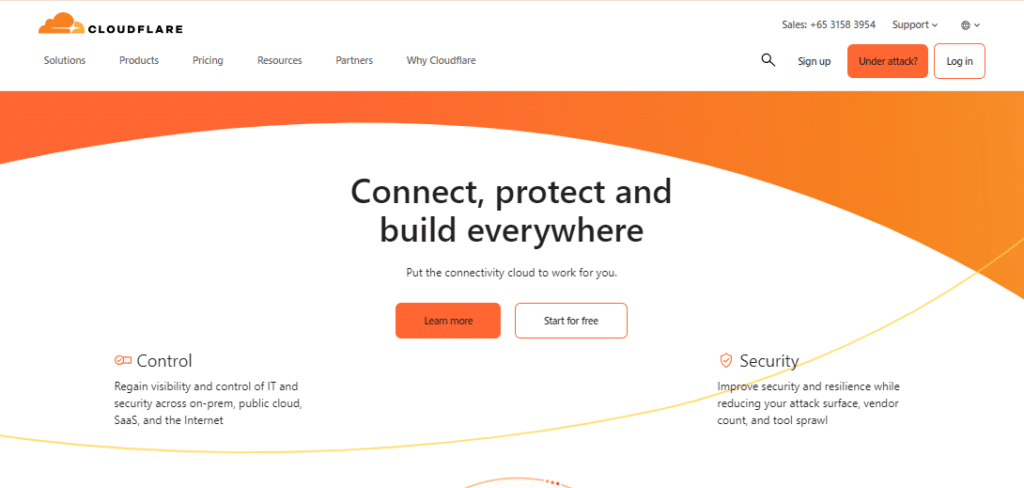
Pros:
- Offers a free SSL certificate, boosting site security.
- Turnstile CAPTCHA enhances site protection without frustrating users.
- Email Routing improves deliverability and blocks spam.
- DNSSEC protects domain names from spoofing and tampering.
- Bot management tools identify and block harmful bots effectively.
Cons:
- Some advanced features are locked behind paid plans.
- Complex setup for first-time users.
- Limited customer support on the free plan.
- Certain tools may not be necessary for smaller sites.
2. Sucuri
Sucuri is a comprehensive website security platform designed to protect WordPress sites from various online threats. It offers robust protection against brute force attacks, malware, and malicious traffic through its advanced firewall and security features. Sucuri also includes a CDN (Content Delivery Network) to optimize website performance by speeding up page load times. Its real-time threat detection, malware cleanup services, and free plugin make it a solid choice for securing websites of all sizes.

Pros:
- Offers free malware cleanup, even for infected websites.
- Boosts site performance with caching and CDN optimization.
- Provides real-time notifications for potential security threats.
- Includes regular backups for disaster recovery.
- Offers a free SSL certificate to secure your site.
Cons:
- Some advanced security features require upgrading to the pro plan.
- Malware scanners can slow down site performance.
- Firewall setup can be complex for beginners.
- Frequent security alerts can become overwhelming.
3. All-In-One WP Security
All-In-One WP Security (AIOS) is a versatile WordPress plugin offering comprehensive security features, including user account monitoring, firewall protection, login lockdown, and IP filtering. It provides tools to secure your website from brute force attacks, monitor suspicious database injections, and prevent spam. AIOS also helps block unwanted traffic through IP blacklisting and country-specific restrictions. While it offers robust security for free, some critical features are reserved for paid plans, and its firewall may require manual intervention.
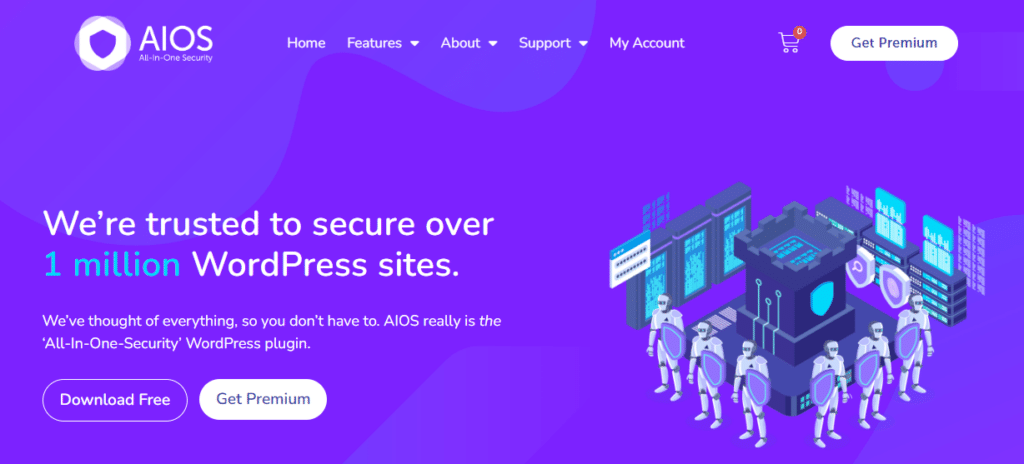
Pros:
- Effective comment and registration spam protection.
- Provides detailed security reports for better monitoring.
- Blocks suspicious 404 error requests and unwanted country-specific traffic.
- Allows disabling right-click to prevent content theft.
- Intuitive interface with graphs and charts for data visualization.
Cons:
- The free version lacks essential malware scanning and cleanup features.
- May block legitimate users mistakenly.
- Firewall setup often requires manual IP blacklisting.
- Plugins can interfere with site indexing by search engines.
4. MalCare
MalCare is a highly efficient WordPress security plugin, designed for thorough malware detection and removal. It scans every file and database entry for hidden malware and offers one-click cleanup, ensuring quick and easy threat removal. Unlike other plugins, MalCare’s scanner doesn’t slow down your website, and its firewall effectively blocks malicious traffic and bots. With features like real-time alerts, login protection, and IP whitelisting, MalCare provides an all-in-one solution for website security.
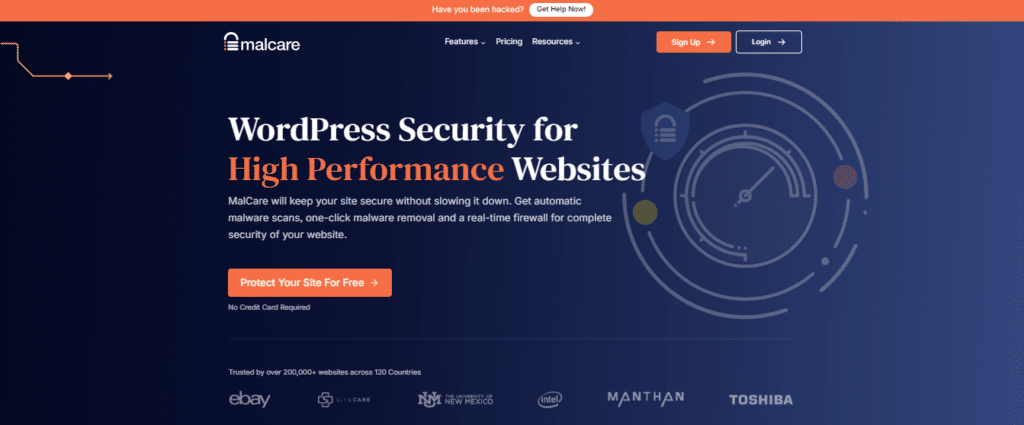
Pros:
- Thorough and accurate malware detection with on-demand scanning.
- One-click malware removal ensures fast cleanup.
- Doesn’t slow down site performance during scans.
- Automated, scheduled scans for ongoing protection.
- Excellent customer support with personalized assistance.
Cons:
- The free version lacks malware removal functionality.
- The free scanner does not display the location of detected malware.
- Paid plans are required for advanced features like malware cleanup.
- Lacks advanced reporting in the free version.
5. Jetpack
Jetpack, developed by Automattic, offers a range of security and performance features for WordPress sites. Initially launched as a backup plugin under the name VaultPress, it now provides malware scanning, brute force protection, and downtime monitoring. Jetpack also includes tools for vulnerability detection and two-factor authentication. While it offers some useful features, its free plan is limited, and some advanced security functions are locked behind paid plans.
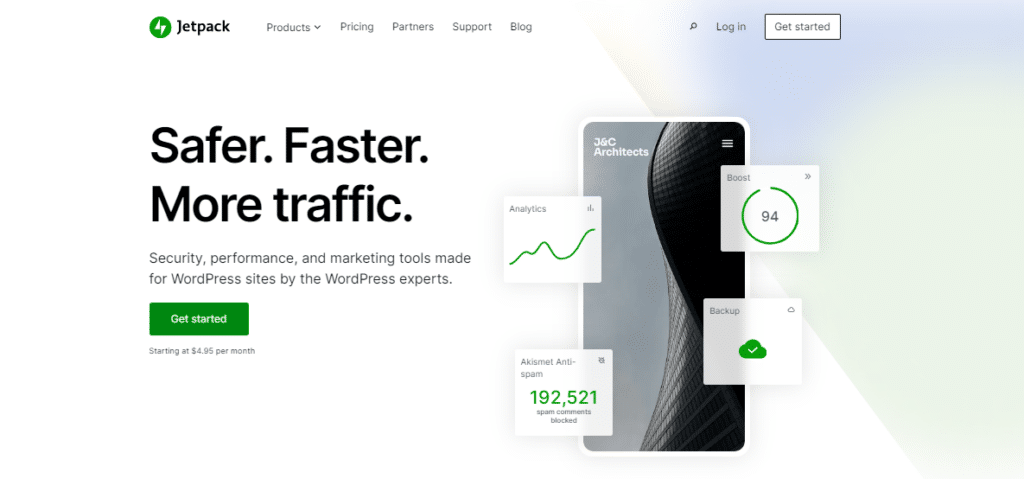
Pros:
- Provides a detailed activity log for tracking site changes.
- Bundled with other key maintenance features, like performance optimization and backups.
- Seamless integration with WordPress.com for easy management.
- External dashboard for centralized control.
- Offers reliable brute force attack protection.
Cons:
- The free plan only offers brute force protection, lacking deeper security features.
- Malware scanning is limited, detecting only file modifications and plugin vulnerabilities.
- Inadequate vulnerability detection compared to competitors.
- Lacks automatic malware cleanup and firewall protection.
Why Trust WP Enchant
At WP Enchant, we prioritize your website’s security and performance above all else. Our extensive experience in the WordPress ecosystem enables us to offer tailored solutions that meet your specific needs. We understand the importance of safeguarding your site against malicious threats and maintaining its functionality. That’s why we focus on delivering top-notch services backed by proven expertise and a commitment to excellence.
Key Services of WP Enchant:
- Proactive Maintenance: We offer regular updates and maintenance services, keeping your WordPress site secure and running smoothly.
- Expertise in WordPress Security: Our team has years of experience in identifying and mitigating vulnerabilities, ensuring your site is always protected against the latest threats.
- Real-Time Monitoring: We provide continuous monitoring of your site, detecting potential issues before they escalate into serious problems.
- Comprehensive Support: Our dedicated support team is available to assist you with any questions or concerns, ensuring you receive prompt and effective help.
Hence, if your website has been compromised, WP Enchant offers specialized services for hacked site repair. Our dedicated team can quickly identify vulnerabilities, remove malware, and restore your site to its optimal state. With our comprehensive approach to security and recovery, you can regain control of your online presence and protect your brand’s reputation.
Conclusion
Choosing the best security plugin is crucial for protecting your WordPress site from cyber threats. With numerous options available, it’s essential to evaluate each one based on features, reliability, and ease of use. We encourage you to consider the options we’ve discussed and select a solution that best fits your needs. WP Enchant stands out for its robust features and commitment to security, making it an excellent choice for safeguarding your website. Protect your online presence today with the best WordPress security plugin to ensure peace of mind for you and your users.