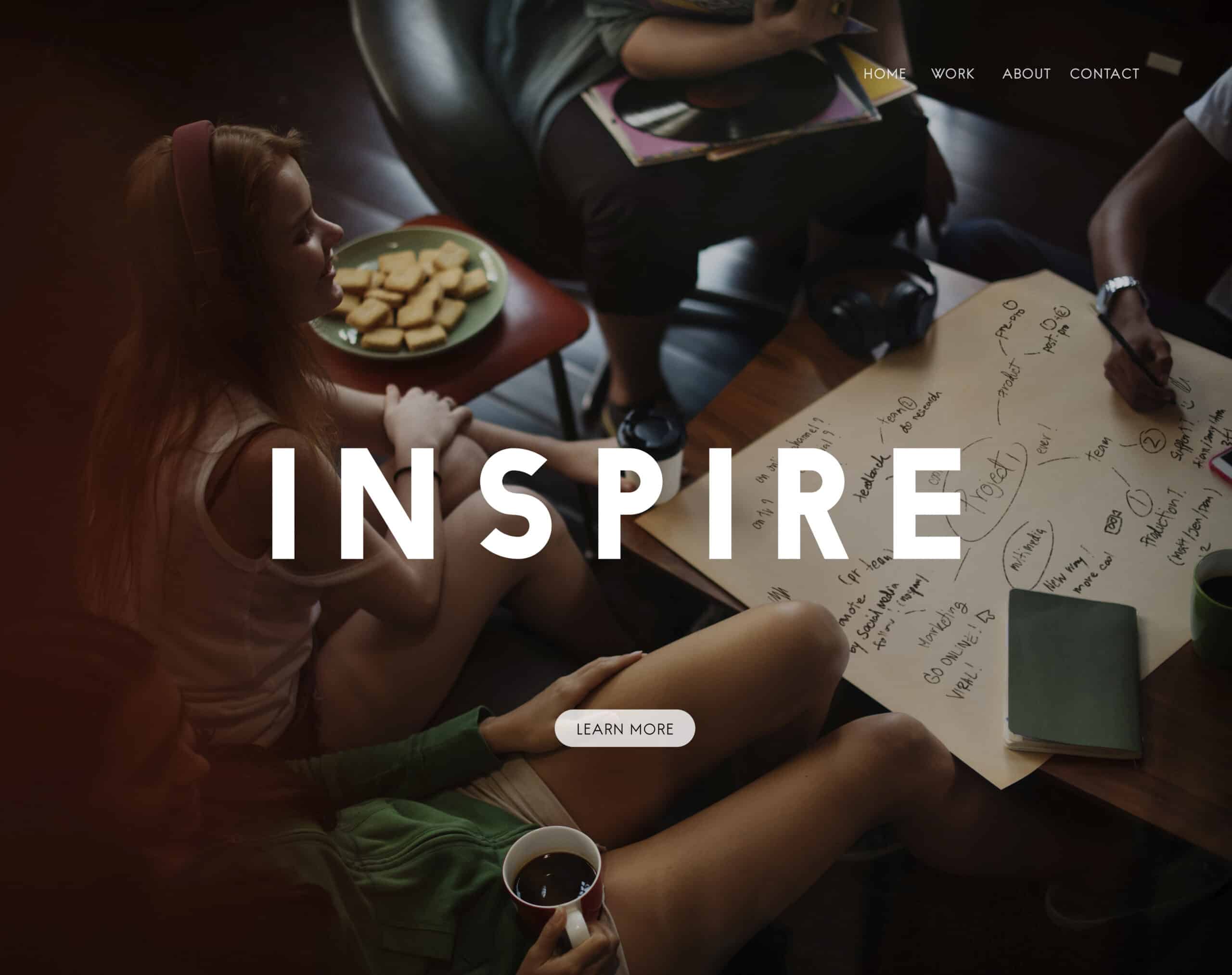The best WordPress backup plugin is like a reliable friend—not just nice to have, but absolutely essential. Additionally, they should be easy to set up, simple to use, and dependable every time.
There might be unexpected situations where you lose data due to server crashes, hacking, or user error. In such cases, imagine having a quick and easy way to restore your site to its previous state without significant downtime or loss of content. The right backup plugin can always be the perfect solution.
Many backup plugins exist, but a poor one can lead to data loss, downtime, and wasted resources. So, how can you be sure which backup plugin performs well?
Selecting the right WordPress backup plugin ensures you get a solution that meets all your needs. The best plugin will handle sites of any size, provide reliable restorations every time, and offer a user-friendly experience.
In this article, we’ve researched and analyzed the details to help you make an informed choice for your WordPress backup plugin.
What should you look for when selecting a plugin?
The best WordPress backup plugin helps even a non-technical user handle it easily. Moreover, finding one with a strong reputation will help you prevent encountering performance issues or conflicts with other plugins.
When choosing the right one, it is essential to consider a few factors. This helps ensure the choice aligns perfectly with your needs and goals.
Versatility: Choose a multi-functional plugin that activates only the specific features you need. This approach optimizes your setup by combining multiple functions within a single plugin.
Great reviews: When looking for a plugin, check the star rating and written reviews. You may also want to check websites that use the plugin to see how it performs.
Popularity: The most popular plugins have high active installations, signaling reliability and quality. Aim for plugins with hundreds of installs even for niche functions as a baseline endorsement.
Recent updates: A high-quality plugin will be regularly updated to stay current with WordPress requirements. It should have been updated at least once within the past six months.
Best WordPress Backup Plugins
| Plugin Name | Pricing | Free Version | Best For | Ease of Use |
| Updraft | Starts at $70/yr | Yes | Easy website restoration directly from the WordPress Admin. | Moderate |
| BlogVault | Starts at $149/yr | Yes | Multifaceted approach to both backup and security | Easy |
| Duplicator | Starts at $49.50/year | Yes | Website migration, cloning, and full-site backups. | Moderate |
| Jetpack Backups | Starts at $9.95/month | No | Automated backup solution with the Jetpack suite of features. | Easy |
| WP Vivid | Starts at $49/year | Yes | Multiple websites with reliable backups and migration features. | Easy |
| Solid Backups | Starts at $69/year | No | Subscription-free backup solution with advanced security. | Moderate |
| Backup Guard | Starts at $19/month | Yes | Cloud integrations and quick restore. | Easy |
| BackWPup | Starts at $69/year | Yes | Advanced backup scheduling and database optimization | Moderate |
| BoldGrid Backup | Starts at $2.50/month | Yes | One-click backup and restore solution | Easy |
| WP Time Capsule | Starts at $49/year | Yes | Real-time, incremental backups | Easy |
Updraft
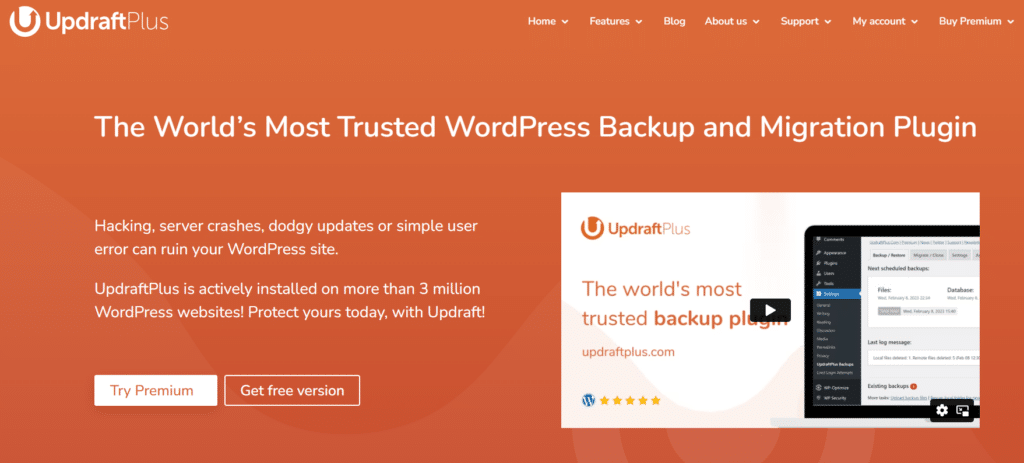
UpdraftPlus is widely recognized as the best plugin for backup WordPress trusted by over 3 million websites for its backup, restoration, cloning, and migration capabilities. It’s valued for its extensive features, affordability, and dependability and is known as a popular choice among WordPress users globally.
What sets UpdraftPlus apart is its flexible functionality, especially in the free version. It uniquely backs up every component of a WordPress site,
- Databases
- Plugins
- Themes
- Uploads
This feature, combined with options for both manual and scheduled automatic backups, enables users to customize their backup approach to suit their needs.
One standout feature is that UpdraftPlus allows website restoration directly from within the WordPress Admin, a rare offering among free plugins. Among the free plugins tested for this review, UpdraftPlus stood out as the most user-friendly option.
BlogVault
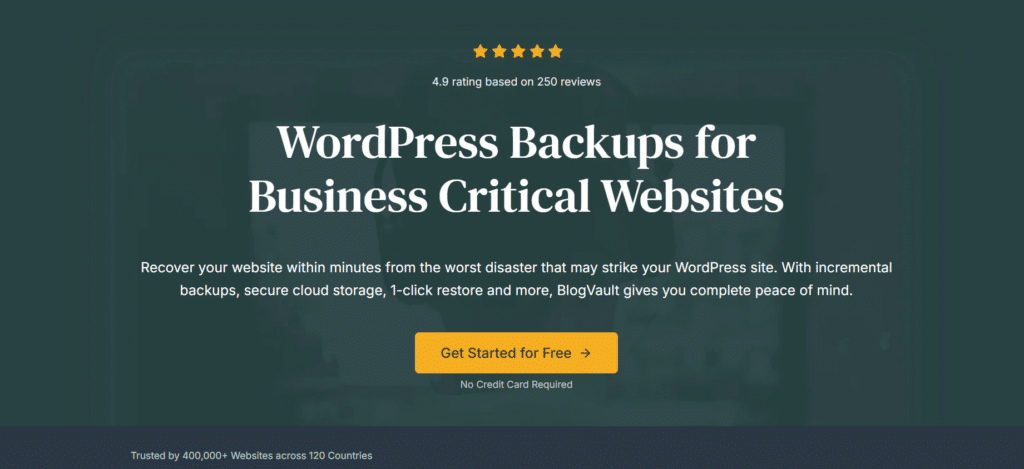
You don’t have to compromise with your WordPress site while having the best WordPress backup solution – Blogvault. It has become a favorite for over 450,000 users with 1+ million Successful Website Restorations.
What sets BlogVault apart is its multifaceted approach to both backup and security. Its user-friendly dashboard makes complex features like daily automated backups, one-click site restoration, and even staging environments accessible to users of all experience levels.
Industry reviewers often recommend BlogVault not just as a backup solution but as a holistic WordPress management tool. Many users find that the added security and quick recovery times make BlogVault well worth the investment. For site owners without a technical background, this support can be invaluable, providing guidance and reassurance whenever issues arise.
Duplicator
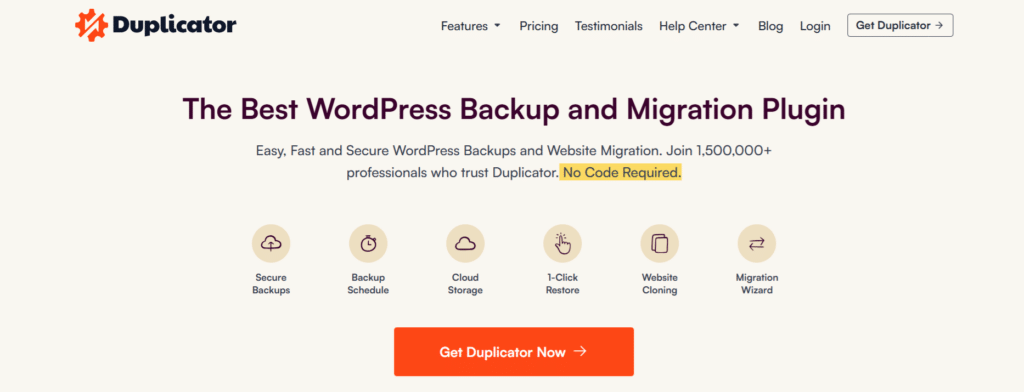
If you’re a beginner or own a small website and need an affordable plugin, Duplicator is an excellent choice. Known as one of the best WordPress backup plugins, Duplicator allows easy backup management for WordPress sites. With over 1,500,000 users, it lets them create backups on demand, starting with a free version.
With its advanced features, Duplicator offers scheduled automated backups, cloud storage integrations, and efficient migration tools. Being less complicated, it is yet practical for full site backups and reduces the process with a few clicks. Additionally, the restoration process is simplified: just choose the backup you want to restore, and Duplicator Pro takes care of the rest with minimal downtime.
Jetpack Backups
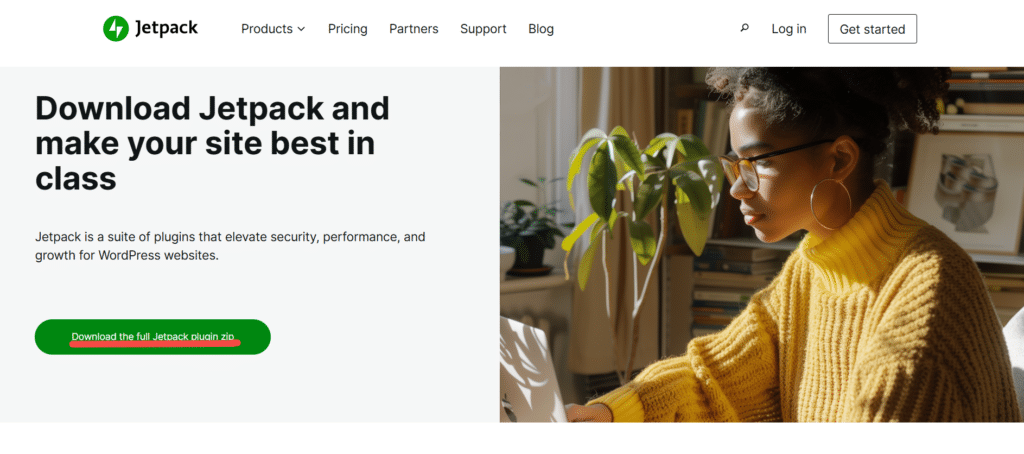
Jetpack Backup is known to be one of the best WordPress backup plugins built on WordPress.com’s world-class infrastructure. Over the past decade, Jetpack has completed an impressive 269 million site backups.
It protects every change in real time and ensures quick restoration of the site in case of downtime. This is not just a backup plugin for pros; it’s also perfect for beginners. With its user-friendly one-click functionality, you can easily restore your site from anywhere using the mobile app.
Jetpack Backups will:
- Back up files, including databases and other files
- Store redundant copies on multiple global servers
- Provide off-site/cloud backups to reduce server load
- Ensure compatibility with major plugins and hosts
- Encrypt backups for enhanced security
WP Vivid
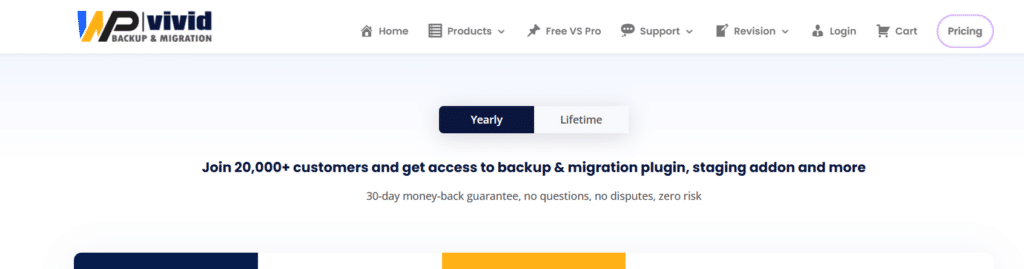
If you are managing multiple websites and looking for the most cost-effective option, then WP Vivid would be your ideal choice. Over 20,000 users have trusted WP Vivid plugins to simplify their tasks!
It is considered the best WordPress backup solution plugin that allows flexible backup customization, enabling you to include or exclude specific files, folders, file types, and database tables. It also supports web databases when needed.
WP Vivid handles the technical details, making backups on shared hosting effortless. Another advantage is its ability to automatically back up plugins, themes, and the WordPress core before updates, ensuring you can quickly restore everything if something goes wrong.
Solid Backups
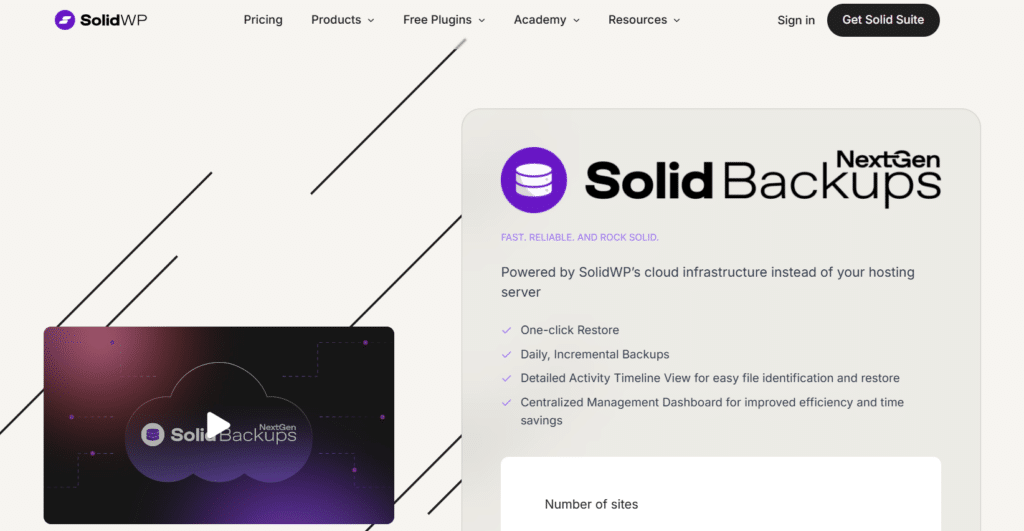
Solid Backups is one of the oldest and most trusted WordPress backup plugins, used by over half a million websites. You can create a full website backup or back up specific parts as needed with Solid Backups.
- Provides real-time automatic or scheduled backups
- Restore previous database versions without the need for a full restore.
- Create backup profiles
- Backup and restore specific WordPress files as needed.
- Integrate with Google Drive, Microsoft OneDrive, and Dropbox.
- Offers advanced security features.
Solid Backups is known to be a cost-effective premium backup solution for WordPress. It is not subscription-based, meaning there are no monthly fees. So, you can use the plugin on the number of websites allowed by your plan.
Backup Guard
Backup Guard offers an easy-to-use solution for backing up, restoring, and migrating WordPress websites, even for beginners. It provides an intuitive dashboard with clear instructions helping even a beginner to understand.
Key Features:
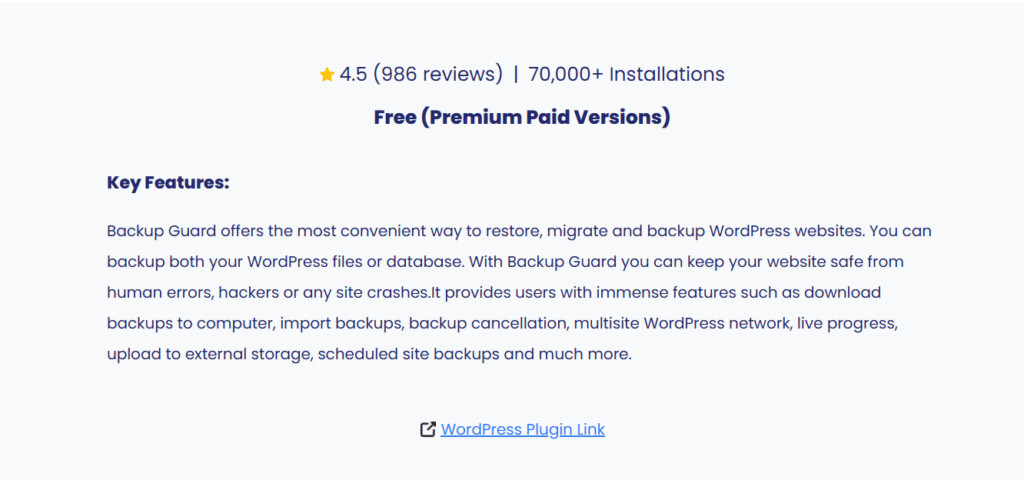
- Automatic scheduled backups
- Complete and partial backups
- Migration capabilities
It safeguards your website against human errors, hackers, or crashes while letting you back up both your WordPress files and database. The backups are quick and simple.
It downloads backups to your computer, imports backups, backup cancellation, multisite WordPress network support, live progress tracking, uploads to external storage, schedules site backups, and more.
BackWPup
Used by over 700,000 users for more than 10 years, BackWPup is a free plugin that enables you to create complete WordPress backups. It is incredibly user-friendly and offers automatic backup scheduling based on your site’s update frequency. These backups can be stored on various platforms, including cloud services like Dropbox, Amazon S3, and Rackspace, or through FTP, email, or directly on your local computer.
You can try both the free and Pro versions of the BackWPup plugin and see the difference.
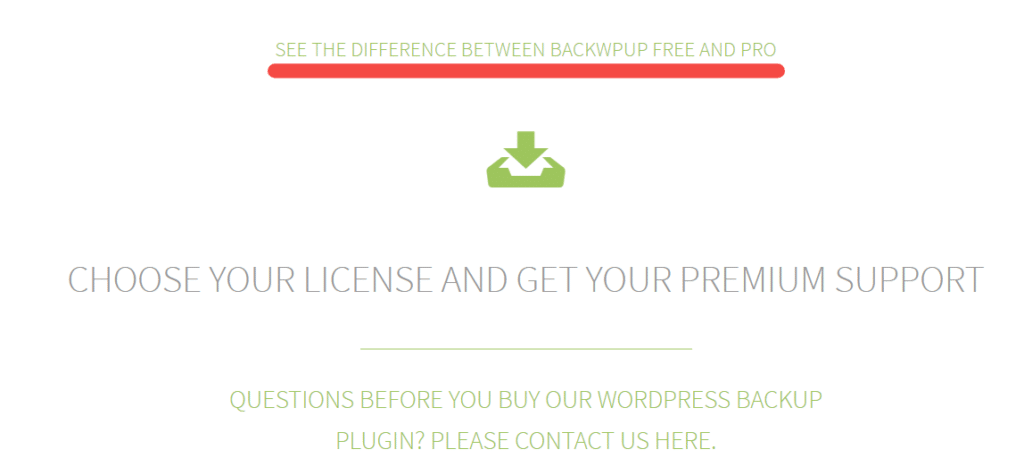
The BackWPup Pro version offers priority support, the ability to store backups on Google Drive, and additional advanced features.
- The premium version includes encrypted backup files
- Option for complete or partial backups
- Database repair and optimization features
- Offsite backups with a Standalone Restore App
BoldGrid Backup
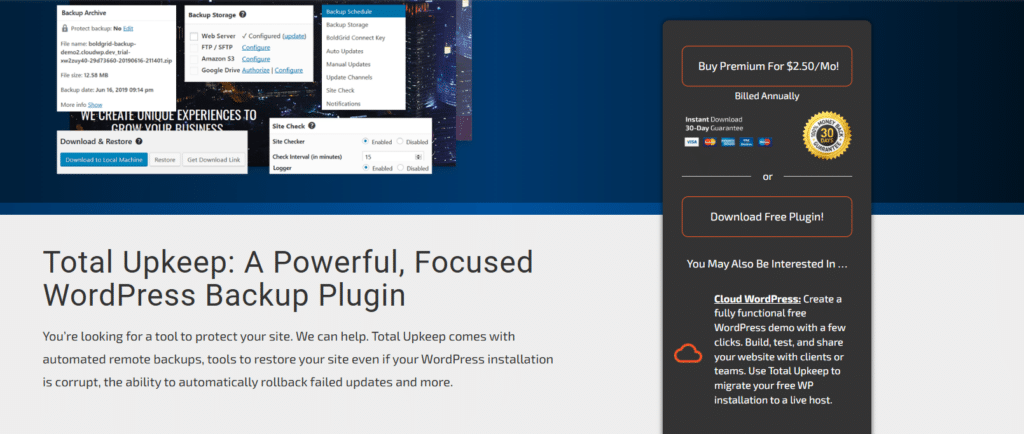
BoldGrid installations include the ‘Total Upkeep’ backup plugin, a worry-free, automated WordPress solution for updating, securing, restoring, and migrating your site.
With Total Upkeep, you can schedule backups to run automatically at your preferred time, ensuring your website data is always protected. A single click is enough to create manual backups for fast and easy restorations.
The plugin offers additional features, such as automatic upgrades to keep your site secure from new vulnerabilities, and a simple migration tool for transferring your site to a new WordPress host.
WP Time Capsule
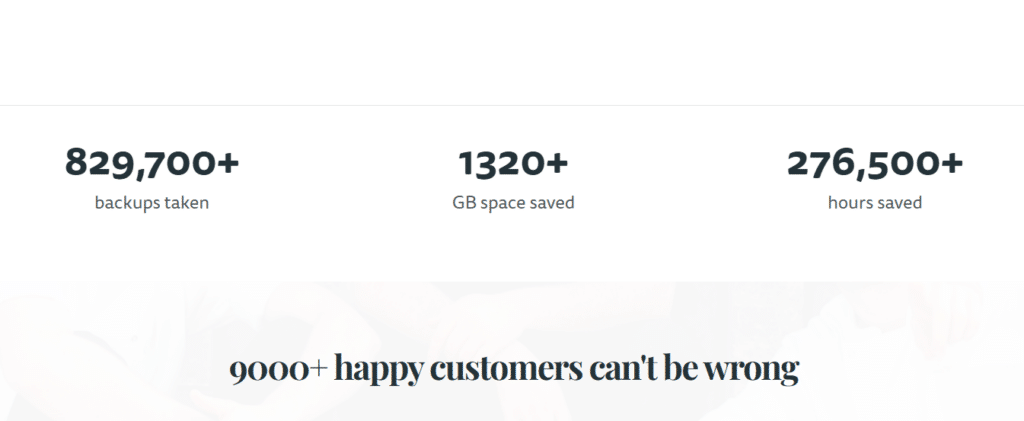
If you’re looking to save time managing backups, WP Time Capsule is the smartest and most advanced WordPress backup solution. WP Time Capsule provides reliable backup solutions for over 9,000 customers, ensuring their websites are always protected with real-time, incremental backups.
Every change on your website is backed up immediately, ensuring your backup is always up-to-date without any manual effort. You can restore your website to a previous point with a single click in the event of a hack.
WP Time Capsule automatically triggers backups whenever a change is made to your website’s files or database. No more remembering schedules or setting reminders—it’s all done for you.
WP Time Capsule is an incremental backup solution, meaning only changes are backed up, leaving unchanged files untouched. This ensures efficient use of storage while keeping your backups up-to-date. You can adjust the backup frequency to daily or weekly if needed.
WP Enchant: Expert Assistance for WordPress Backups
Other than these 10 backup plugins that offer excellent backup solutions, if you’re looking for a platform that enhances not only your backups but your site’s overall performance and security, WP Enchant is worth considering.
We focus on enhancing site performance, security, and overall management with reliable backup options. Whether you’re handling backups for a personal blog or a larger e-commerce site, we make sure to offer solutions that ensure your WordPress site’s data remains secure.
Conclusion
Whether it’s for a personal blog or a business-critical site, choosing the best WordPress backup plugin depends on your specific needs. Ultimately, the best backup WordPress plugin balances ease of use, reliability, and scalability while fitting your site’s unique requirements.
When choosing, it is best to consider the backup frequency, storage options, and additional features like security and migration capabilities. With the right backup solution, you can ensure your site remains secure, recoverable, and resilient against potential data loss or downtime.