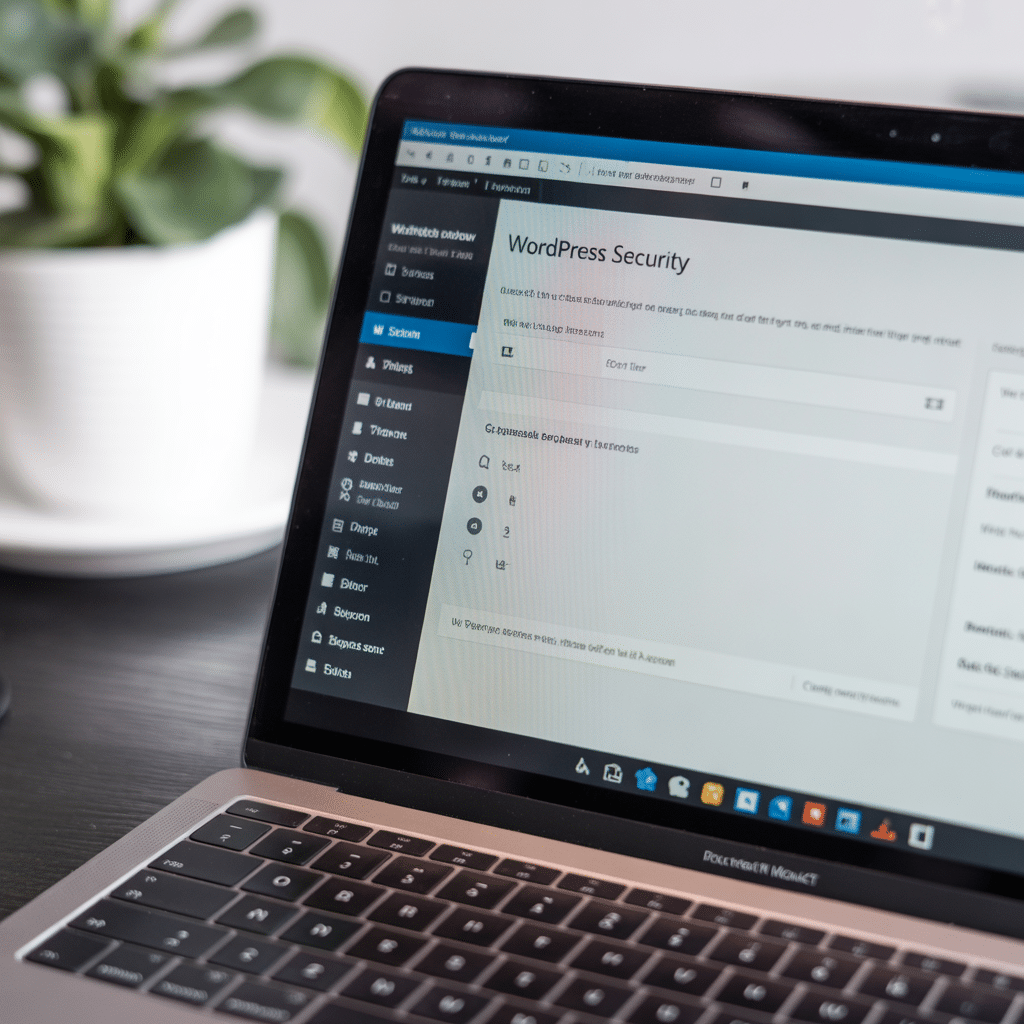WordPress Security threats have evolved dramatically in 2025, with Wordfence reporting 1,857 vulnerabilities in Q3 alone, a staggering 32% increase from the previous quarter (Source: wordfence.com).
WP Enchant, serving WordPress agencies and enterprise clients, has analyzed the latest threat landscape to help website owners implement cutting-edge protection strategies that combine traditional security measures with AI-enhanced detection systems.
Modern cybercriminals now weaponize artificial intelligence to automate attacks and exploit vulnerabilities faster than ever before. The WordPress ecosystem faces unprecedented challenges as attackers leverage machine learning to bypass conventional security measures and target popular plugins with surgical precision.
Quick Answer: Top WordPress Security Threats 2025
The most critical WordPress security vulnerabilities in 2025 include plugin authentication bypasses (CVE-2025-5947), AI-powered brute force attacks targeting weak passwords, and automated malware injection through compromised themes and plugins.
Unlike previous years, 2025 attacks demonstrate increased sophistication through AI automation, targeting popular plugins like those with over 1 million installations, and exploiting zero-day vulnerabilities within hours of discovery.
Secure your WordPress site today — get expert protection before threats evolve further.
Understanding WordPress Security in 2025

What is WordPress Security?
WordPress Security refers to comprehensive protection measures designed to safeguard WordPress websites from cyber threats, unauthorized access, and data breaches. It encompasses multiple layers of defense, including authentication controls, file permissions, database security, and real-time threat monitoring.
Key Security Terminology
WordPress Security Vulnerabilities: Weaknesses in WordPress core, plugins, or themes that can be exploited by attackers to gain unauthorized access or execute malicious code.
WP Security: The collective security posture of a WordPress installation, including all installed components, server configuration, and protection mechanisms.
WordPress Security Threat: The ongoing sequence of security threats targeting WordPress installations, including emerging attack vectors and vulnerability patterns.
Critical WordPress Security Threats in 2025
- AI-Powered Brute Force Attacks
Traditional brute force attacks have evolved into AI-enhanced credential stuffing operations that adapt to defensive measures in real-time.
Modern attackers use machine learning algorithms to:
- Analyze password patterns from previous data breaches
- Bypass rate limiting through distributed attack networks
- Adapt attack timing to avoid detection systems
- Target specific user roles with customized attack patterns
WP Enchant’s Protection Strategy: Implement adaptive rate limiting combined with behavioral analysis to detect AI-generated attack patterns.
- Plugin Authentication Bypass Exploits
Critical vulnerabilities like CVE-2025-5947 allow attackers to bypass authentication entirely, with over 13,800 exploitation attempts recorded since August 2025 (Source: thehackernews.com).
Popular plugins targeted include:
- Contact forms and lead generation plugins: Often lack proper input validation
- E-commerce extensions: High-value targets for payment data theft
- SEO and optimization tools: Widespread installation base makes them attractive targets
- Backup and migration plugins: Provide elevated system access when compromised
- Automated Malware Injection
AI-driven malware campaigns now automatically identify and exploit theme vulnerabilities within minutes of public disclosure.
Common injection methods:
- PHP code injection through vulnerable contact forms
- JavaScript malware embedded in theme customizer sections
- Database payload injection targeting the wp_options table
- File upload exploits bypassing MIME type restrictions
- Supply Chain Attacks on WordPress Plugins
Attackers increasingly target plugin developers’ infrastructure to inject malicious code into legitimate plugin updates.
Recent patterns include:
- Compromised developer accounts on WordPress.org
- Malicious code in the premium plugin license verification
- Backdoors embedded in the theme framework updates
- Repository poisoning through typosquatting
AI-Enhanced WordPress Security Strategies
- Machine Learning-Based Threat Detection
WP Enchant recommends implementing AI-powered security plugins that analyze user behavior patterns to identify anomalous activity before attacks succeed.
Key AI Security Features:
| Feature | Traditional Security | AI-Enhanced Security |
| Threat Detection | Rule-based patterns | Behavioral analysis |
| False Positive Rate | 15-20% | 3-5% |
| Response Time | Minutes to hours | Real-time |
| Adaptation | Manual updates | Self-learning |
| Zero-day Protection | Limited | Proactive |
- Intelligent Web Application Firewall (WAF)
Modern WAF solutions use neural networks to identify attack signatures that traditional pattern matching cannot detect.
Smart WAF capabilities:
- Dynamic rule generation based on attack patterns
- Geolocation-based threat assessment
- Real-time reputation scoring for IP addresses
- Automated response escalation for persistent threats
- AI-Powered Vulnerability Scanning
Next-generation vulnerability scanners use machine learning to predict exploit likelihood and prioritize patches based on actual risk.
Advanced scanning features:
- Predictive vulnerability assessment
- Automated patch prioritization
- Custom code analysis for bespoke themes and plugins
- Configuration drift detection
Top AI-Enhanced WordPress Security Plugins 2025
- Wordfence Security (AI-Enhanced)

Wordfence’s 2025 AI update includes machine learning-based attack pattern recognition and predictive threat analysis.
Key Features:
- AI-powered firewall rules that adapt to new threats
- Behavioral analysis for detecting compromised admin accounts
- Automated malware signature generation
- Real-time threat intelligence integration
Pricing: Free version available, Premium from $99/year
- Sucuri AI Security Suite
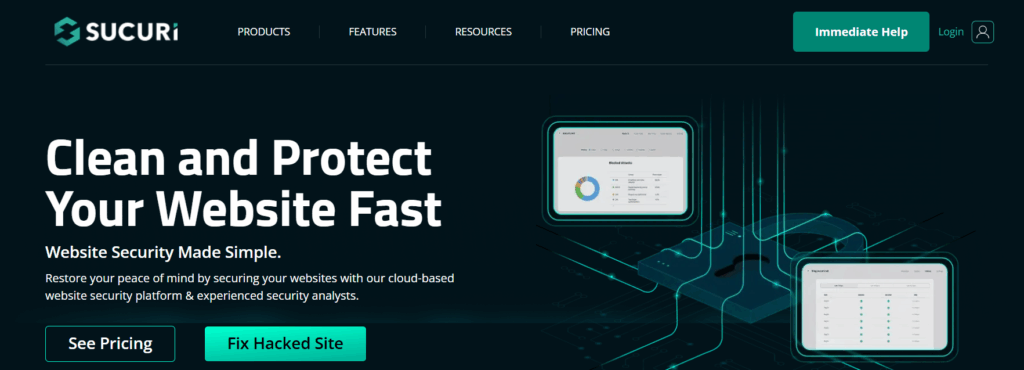
Sucuri’s AI implementation focuses on proactive threat hunting and automated incident response.
Key Features:
- Predictive DDoS mitigation
- AI-driven malware family identification
- Automated security hardening recommendations
- Smart CDN routing based on threat assessment
Pricing: Plans start from $199.99/year
- Solid Security Pro (formerly iThemes Security)
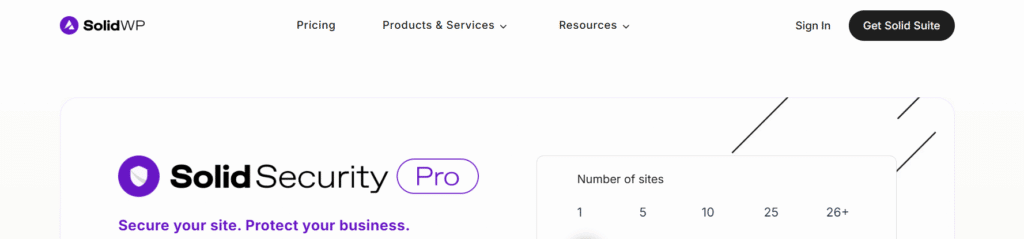
The 2025 update introduces AI-based user authentication analysis and smart brute force protection.
Key Features:
- Machine learning user behavior profiling
- Intelligent two-factor authentication triggers
- AI-powered security audit recommendations
- Automated plugin vulnerability assessment
Pricing: Pro version from $127/year
How to Secure a WordPress Website from Common Threats

Step 1: Implement Multi-Layered Authentication
Configure strong authentication controls that combine traditional passwords with AI-enhanced verification methods.
- Enable Two-Factor Authentication (2FA):
- Install Wordfence or the Authy plugin
- Configure backup authentication methods
- Require 2FA for all administrator accounts
- Use Smart Login Monitoring:
- Set up geolocation-based alerts with WP Enchant’s monitoring service
- Configure behavioral analysis for unusual login patterns
- Implement progressive authentication challenges
Step 2: Deploy AI-Enhanced Firewall Protection
Install and configure a Web Application Firewall with machine learning capabilities.
- Configure Cloudflare with AI Security:
- Enable Bot Fight Mode for automated threat blocking
- Configure custom rules for WordPress-specific threats
- Set up DDoS protection with AI-powered mitigation
- Install Server-Level Protection:
- Deploy ModSecurity with OWASP Core Rule Set
- Configure fail2ban with WordPress-specific patterns
- Implement rate limiting at multiple layers
Step 3: Establish Continuous Security Monitoring
Set up automated monitoring systems that use AI to detect threats in real-time.
- File Integrity Monitoring:
- Configure checksums for core WordPress files
- Set up alerts for unauthorized file modifications
- Implement automated file restoration for critical files
- Database Security Monitoring:
- Monitor the wp_options table for malicious entries
- Set up alerts for suspicious database queries
- Configure automated database backup verification
Step 4: Maintain Security Hygiene
Establish processes for ongoing security maintenance that leverage AI-powered recommendations.
- Automated Update Management:
- Configure staged updates with rollback capabilities
- Test updates in isolated staging environments
- Use WP Enchant’s managed update service for critical sites
- Regular Security Audits:
- Schedule monthly penetration testing
- Conduct quarterly code reviews for custom themes/plugins
- Perform annual third-party security assessments
WordPress Security Best Practices Matrix 2025
| Security Area | Traditional Approach | AI-Enhanced Approach | WP Enchant Recommendation |
| Password Security | Complex password requirements | Behavioral password analysis | AI-powered passkey authentication |
| Plugin Management | Manual update scheduling | Predictive vulnerability assessment | Automated security-first updates |
| Backup Strategy | Scheduled backups | Incremental AI-verified backups | Real-time backup validation |
| Access Control | Role-based permissions | Dynamic permission adjustment | Context-aware access management |
Advanced WordPress Security Configurations
Server-Level Security Hardening
Configure server security settings that complement AI-powered application security.
Apache/Nginx Configuration:
Copy
# Hide WordPress version
Header unset X-Powered-By
Header always set X-Content-Type-Options nosniff
Header always set X-Frame-Options SAMEORIGIN
Header always set Referrer-Policy strict-origin-when-cross-originPHP Security Settings:
Copy
// Disable dangerous PHP functions
disable_functions = exec,passthru,shell_exec,system,proc_open,popen
// Hide PHP version
expose_php = Off
// Secure session handling
session.cookie_httponly = 1
session.cookie_secure = 1Database Security Enhancement
Implement database security measures that work with AI threat detection.
- Change Default Table Prefix: Move beyond
wp_to custom prefixes - Implement Database Firewall: Use tools like GreenSQL or PHPIDS
- Enable Query Logging: Monitor for SQL injection attempts
- Regular Security Audits: Use tools like WPScan or Sucuri SiteCheck
Emerging Security Threats to Watch in 2025
- Quantum Computing Threat to Encryption
Current RSA and ECC encryption methods face potential quantum computing attacks by 2030, requiring preparation now.
Preparation strategies:
- Transition to quantum-resistant encryption algorithms
- Implement hybrid encryption systems
- Plan for post-quantum cryptography standards
- AI-Generated Social Engineering
Deepfake technology and AI chatbots create sophisticated phishing attacks targeting WordPress administrators.
Protection measures:
- Implement out-of-band verification for sensitive changes
- Train team members on AI-generated content detection
- Use behavioral biometrics for admin authentication
- Supply Chain Attacks on CDN Services
Attackers increasingly target CDN and hosting infrastructure to compromise multiple WordPress sites simultaneously.
Mitigation strategies:
- Use multiple CDN providers for critical sites
- Implement subresource integrity (SRI) for external resources
- Monitor third-party service security postures
FAQ
Q: How to Secure a WordPress Website from Common Threats?
A: Secure your WordPress website by implementing multi-layered protection: enable strong authentication with 2FA, install AI-enhanced security plugins like Wordfence, keep core/plugins updated, use Web Application Firewall, configure regular backups, and monitor for suspicious activity. WP Enchant recommends combining traditional security measures with AI-powered threat detection for comprehensive protection.
Q: What are the most dangerous WordPress security vulnerabilities in 2025?
A: The most critical vulnerabilities include plugin authentication bypass exploits (CVE-2025-5947), AI-powered brute force attacks, automated malware injection through compromised themes, and supply chain attacks targeting plugin updates. These threats exploit both technical vulnerabilities and human factors to compromise WordPress sites.
Q: Which AI-enhanced WordPress security plugins provide the best protection?
A: Wordfence Security leads with machine learning-based attack pattern recognition, followed by Sucuri’s AI Security Suite for proactive threat hunting, and Solid Security Pro for behavioral user analysis. WP Enchant recommends Wordfence for most sites due to its comprehensive AI features and active threat intelligence network.
Q: How do AI-powered attacks differ from traditional WordPress security threats?
A: AI-powered attacks adapt in real-time to bypass security measures, use behavioral analysis to mimic legitimate users, automate vulnerability discovery and exploitation, and coordinate distributed attacks across multiple vectors. Traditional rule-based security systems struggle to detect these adaptive threats.
Q: What is the cost of implementing AI-enhanced WordPress security?
A: Basic AI security starts at $99/year with Wordfence Premium, while comprehensive solutions range from $200-500/year, depending on site size and features. Enterprise clients using WP Enchant’s managed security service see 95% threat reduction with custom AI implementations starting at $2,000/year.
Conclusion
WordPress Security in 2025 requires a fundamental shift from reactive to proactive, AI-enhanced protection strategies. As cyber threats evolve to leverage artificial intelligence and automation, website owners must adopt equally sophisticated defense mechanisms.
WP Enchant‘s experience protecting WordPress sites reveals that successful security strategies combine traditional best practices with cutting-edge AI-powered tools. The key is implementing layered security that can adapt to emerging threats while maintaining site performance and user experience.
The investment in AI-enhanced WordPress security pays dividends through reduced downtime, protected customer data, and maintained search engine rankings. As threats continue to evolve, partnering with security-focused agencies like WP Enchant ensures your WordPress sites remain protected against both current and future attack vectors.
Start Your AI-Enhanced WordPress Security Journey
Protect your WordPress investment with WP Enchant’s comprehensive security management services. Our AI-enhanced monitoring and protection strategies have successfully defended thousands of WordPress sites against evolving cyber threats.
Explore WP Enchant’s WordPress Security Services: https://wpenchant.com/wordpress-security/
References
1: Wordfence, “Quarterly WordPress Threat Intelligence Report – Q3 2025,” October 2025. Total vulnerabilities: 1,857 (+32% from Q2). https://www.wordfence.com/blog/2025/10/quarterly-wordpress-threat-intelligence-report-q3-2025/
2: Forbes, “Secure Your WordPress Website Now — 87 Million Attacks in 48 Hours,” October 25, 2025. Critical vulnerabilities: CVE-2024-9234, CVE-2024-9707. https://www.forbes.com/sites/daveywinder/2025/10/25/secure-your-wordpress-website-now—87-million-attacks-in-48-hours/
3: The Hacker News, “Critical Exploit Lets Hackers Bypass Authentication,” October 2025. CVE-2025-5947 exploitation: 13,800+ attempts since August 1. https://thehackernews.com/2025/10/critical-exploit-lets-hackers-bypass.html
4: SolidWP, “WordPress Vulnerability Report — August 27, 2025,” August 2025. 169 vulnerabilities disclosed, 71 patches available. https://solidwp.com/blog/wordpress-vulnerability-report-august-27-2025/
5: Cloudways, “How AI Is Redefining WordPress Security in 2025,” 2025. AI-enhanced suspicious code and behavior detection. https://www.cloudways.com/blog/wordpress-ai-security/
6: Mavlers, “WordPress Security in 2025: The New Rules of Protection,” 2025. Cyberattackers weaponizing automation and AI. https://www.mavlers.com/blog/wordpress-security-2025/
7: AI Journ, “7 AI-Enhanced WordPress Security Plugins,” 2025. Wordfence AI-enhanced firewall and protection features. https://aijourn.com/7-ai-enhanced-wordpress-security-plugins-for-smarter-site-protection/
8: SeedProd, “9 Best WordPress Security Plugins,” 2025. Sucuri features comparison and security capabilities. https://www.seedprod.com/best-wordpress-security-plugins/
9: WP Rocket, “Top 16 WordPress Security Best Practices for 2025,” 2025. Login security, updates, file permissions. https://wp-rocket.me/blog/wordpress-security-best-practices/
10: Network Solutions, “15 WordPress Security Best Practices,” 2025. Strong passwords, 2FA, login limits, updates. https://www.networksolutions.com/blog/how-to-secure-wordpress-site/
11: Bluehost, “WordPress Security Best Practices,” 2025. Protection from malware, brute force, data breaches. https://www.bluehost.com/blog/wordpress-security-best-practices/
12: WP Umbrella, “30+ WordPress Security Best Practices in 2025,” 2025. Protection from vulnerabilities, hacks, data loss. https://wp-umbrella.com/blog/wordpress-security-best-practices/
13: NitroPack, “2025 WordPress Security Checklist,” 2025. Core/theme/plugin updates, strong passwords, 2FA. https://nitropack.io/blog/post/wordpress-security-checklist
14: WordPress.com, “Website Security: 22 Tips to Keep Your Site Safe,” August 5, 2025. Block common threats and website protection. https://wordpress.com/blog/2025/08/05/website-security/
15: Solid Digital, “Understanding Your WordPress Website’s Security in 2025,” 2025. Full security guide from basics to advanced topics. https://www.soliddigital.com/blog/understanding-your-wordpress-websites-security-in-2025
16: Melapress, “WordPress Security Stats 2025,” 2025. Common threats: brute force attacks, plugin vulnerabilities, malicious code. https://melapress.com/wordpress-security-survey-2025/
17: Developress, “WordPress Security Update – November 2025,” November 2025. 108 new vulnerabilities disclosed in November. https://developress.io/wordpress-plugin-vulnerabilities-november-2025/
18: WP Enchant, “About,” 2025. WordPress agency helping websites thrive with security expertise. https://wpenchant.com/about/
19: WP Mayor, “10 Top WordPress Web Development AI Tools for 2025,” 2025. WordPress development workflows with AI tools. https://wpmayor.com/best-wordpress-web-development-ai/
20: RainStreamWeb, “Top 10 AI WordPress Plugins Developers Must Use in 2025,” 2025. AI plugins for performance, automation, SEO enhancement. https://rainstreamweb.com/blog/10-ai-plugins-that-every-wordpress-developer-should-use-in-2025/