Time to first byte is one of the most critical performance metrics that directly impacts your WordPress site’s user experience and search rankings. According to Google’s web.dev documentation, good TTFB values are 0.8 seconds or less, while poor values exceed 1.8 seconds. Understanding how to improve this metric can transform a slow website time to first byte into a lightning-fast user experience that keeps visitors engaged and search engines satisfied.
TTFB measures the duration between a user’s browser requesting your webpage and receiving the first byte of data from your server. This metric encompasses DNS lookup time, connection establishment, SSL handshake, and server processing time. When visitors experience delays during this initial phase, they’re more likely to abandon your site before it even loads.
Understanding Time to First Byte TTFB Definition
Server response time optimization begins with understanding exactly what contributes to your time to first byte ttfb definition. This metric represents the foundational layer of web performance, occurring before any visible content reaches your users. Every optimization technique in this comprehensive guide directly targets the server-side bottlenecks that slow down this crucial initial response.
Time to First Byte consists of three main components that work in sequence. First, the DNS resolution translates your domain name into an IP address, typically taking 20-120 milliseconds depending on your DNS provider’s efficiency. Second, the TCP connection establishment creates the communication channel between the user’s browser and your server, adding another 100-500 milliseconds based on geographical distance and network quality. Third, and most importantly for WordPress sites, server processing time represents how quickly your hosting environment can generate and deliver the requested page content.
The time to first byte ttfb definition becomes particularly complex in WordPress environments due to dynamic content generation. Unlike static websites that serve pre-built files, WordPress must execute PHP code, query the database, and assemble content before sending any response. This processing overhead can easily add 500-2000 milliseconds to your TTFB, making optimization essential for competitive performance.

Measuring Time to First Byte with Pingdom and Other Tools
Accurate measurement forms the foundation of any successful optimization strategy, and pingdom time to first byte testing provides reliable baseline metrics for your improvement efforts. This section explores the most effective tools and methodologies for tracking TTFB performance across different testing conditions. Understanding these measurement techniques helps you identify specific bottlenecks and validate the impact of your optimization changes.
Pingdom’s waterfall analysis breaks down TTFB into its component parts, showing DNS lookup, connection, SSL negotiation, and server response times separately. This granular view helps identify whether your bottleneck lies in hosting performance, DNS configuration, or SSL certificate processing. When using pingdom time to first byte measurements, test from multiple geographical locations to understand how distance affects your global audience’s experience.
GTmetrix offers another comprehensive testing approach, providing detailed TTFB analysis alongside Core Web Vitals metrics. Their testing infrastructure spans multiple continents, giving you insights into how server location impacts time to first byte performance for users worldwide. Google PageSpeed Insights, while not providing detailed TTFB breakdowns, includes server response time in its performance audit and connects directly to real user experience data.
| Tool | TTFB Measurement | Geographic Testing | Integration |
|---|---|---|---|
| Pingdom | Detailed waterfall analysis | 70+ global locations | API available |
| GTmetrix | Comprehensive breakdown | 7 testing locations | WordPress plugin |
| WebPageTest | Advanced diagnostics | 40+ worldwide nodes | REST API |
| Google PageSpeed | Basic TTFB indicator | Real user data | Search Console integration |
Professional monitoring requires establishing baseline measurements before implementing changes. Document your current time to first byte performance across peak and off-peak hours, different page types, and various user scenarios. This data becomes invaluable for measuring improvement and identifying performance regressions.
Optimizing WordPress Hosting for Better TTFB
Your hosting environment represents the single most impactful factor in time to first byte performance, often accounting for 60-80% of server response delays. This section examines the hosting characteristics that directly influence TTFB and provides actionable strategies for dramatic improvement. The right hosting optimization can reduce slow website time to first byte issues by 200-500 milliseconds instantly.
Shared hosting environments typically struggle with time to first byte optimization due to resource competition among multiple websites on the same server. When neighboring sites experience traffic spikes or run resource-intensive processes, your WordPress site’s response time suffers accordingly. This shared resource model makes consistent TTFB performance nearly impossible to achieve.
Virtual Private Server (VPS) configurations offer significantly better time to first byte control through dedicated resource allocation. With guaranteed CPU, memory, and storage resources, VPS hosting eliminates the performance variability inherent in shared environments. Modern VPS providers like DigitalOcean, Linode, and Vultr offer refined WordPress stacks with pre-configured caching and performance enhancements.
“The difference between shared hosting and a properly configured VPS for WordPress TTFB can be 300-800 milliseconds. For e-commerce sites processing thousands of daily transactions, this improvement directly translates to revenue increases through better user experience and search rankings.”
Managed WordPress hosting services specifically engineer their infrastructure for optimal time to first byte performance. Companies like WP Engine, Kinsta, and SiteGround implement server-level caching, content delivery networks, and database optimization as standard features. These platforms typically achieve TTFB values under 200 milliseconds for well-optimized WordPress sites.
Database Optimization Techniques for Faster TTFB
WordPress database performance directly correlates with time to first byte delays, as every page request requires multiple database queries to assemble content. This section explores advanced database optimization strategies that can reduce server processing time by 100-400 milliseconds. Understanding these techniques helps eliminate one of the most common causes of slow website time to first byte performance.
Database bloat accumulates naturally over time as WordPress stores post revisions, spam comments, expired transients, and orphaned metadata. A typical WordPress database can grow to 10-50 times its necessary size, forcing MySQL to scan through unnecessary data for every query. Regular database cleanup using tools like WP-Optimize or manual SQL optimization can dramatically improve time to first byte performance.
Query optimization represents another critical aspect of database performance tuning. WordPress themes and plugins often generate inefficient database queries that retrieve more data than necessary or fail to utilize proper indexing. Installing Query Monitor helps identify slow queries that contribute to time to first byte delays, while plugins like P3 Performance Profiler pinpoint which components consume the most database resources.
Database server configuration plays an equally important role in time to first byte optimization. MySQL or MariaDB performance depends heavily on proper memory allocation, query caching, and storage engine selection. The InnoDB storage engine, now the default in modern WordPress installations, offers better performance than MyISAM for dynamic content generation, particularly under high concurrent load conditions.
Advanced Caching Strategies to Reduce Server Response Time
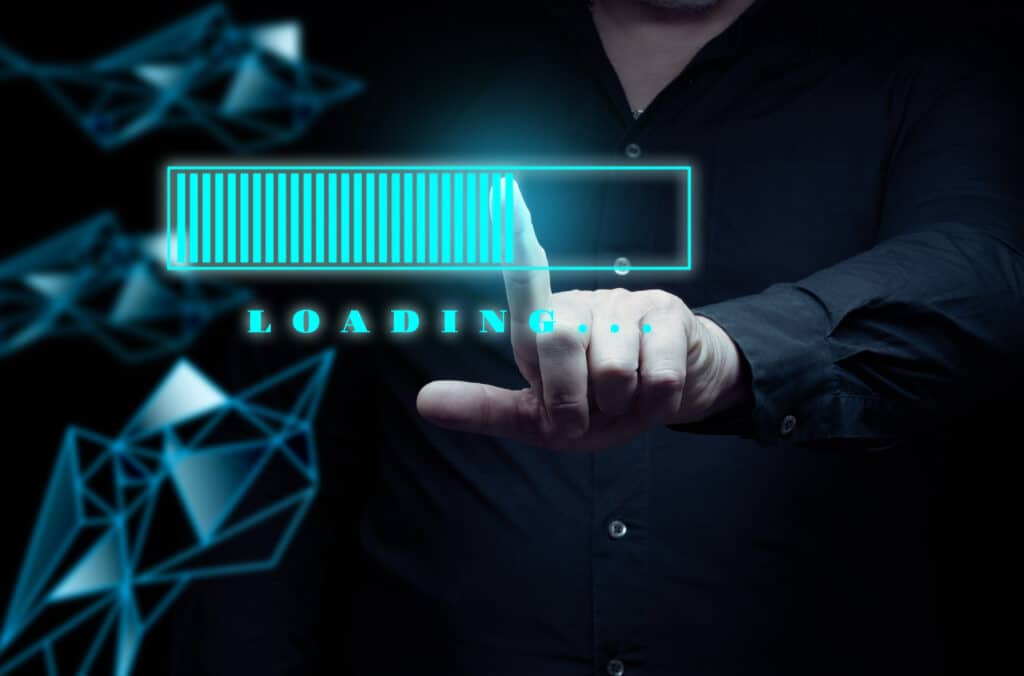
Comprehensive caching implementation represents the most effective method for reducing time to first byte in WordPress environments, often achieving 50-80% improvement in server response times. This section covers enterprise-level caching strategies that go beyond basic plugin installations. Professional caching configuration can transform slow website time to first byte performance into sub-200-millisecond response times.
Page-level caching creates static HTML versions of your WordPress pages, eliminating the need for PHP processing and database queries on subsequent requests. Popular solutions like WP Rocket, LiteSpeed Cache, and W3 Total Cache offer robust page caching with automatic cache preloading and mobile-specific optimization. Proper page caching configuration can reduce time to first byte from 1000+ milliseconds to under 100 milliseconds for cached content.
Object caching stores frequently accessed database query results in memory, dramatically reducing database load for dynamic content. Redis and Memcached represent the gold standard for WordPress object caching, keeping query results readily available without database access. When properly configured, object caching can improve time to first byte for logged-in users and dynamic content by 200-500 milliseconds.
Server-level caching operates before requests reach WordPress, providing the fastest possible time to first byte performance. Nginx FastCGI caching, Varnish Cache, and LiteSpeed Cache at the web server level can serve content in under 50 milliseconds. These solutions require server access but offer unparalleled performance for high-traffic WordPress sites.
For comprehensive WordPress optimization guidance, including detailed caching strategies, consider consulting with professionals who understand the complexities of speed optimization services. Expert guidance ensures proper implementation of advanced caching techniques without breaking site functionality.
Content Delivery Network Implementation for Global TTFB Improvement
Content Delivery Network (CDN) implementation provides one of the most effective solutions for improving time to first byte performance across global audiences, reducing server response times by 100-800 milliseconds depending on user location. This section examines CDN strategies specifically designed for WordPress optimization. Proper CDN configuration addresses the geographical component of slow website time to first byte issues while providing additional security and reliability benefits.
CDN selection for WordPress requires understanding the difference between push and pull zones, SSL certificate handling, and WordPress-specific optimization features. Cloudflare offers comprehensive WordPress integration with automatic minification, browser cache optimization, and attack protection that can improve time to first byte while enhancing security. KeyCDN and MaxCDN provide performance-focused solutions with advanced purging capabilities and real-time analytics.
Dynamic content caching through CDN edge servers represents an advanced technique for improving time to first byte for personalized WordPress content. Solutions like Cloudflare Enterprise and AWS CloudFront can cache database-driven content based on user segments, geographical location, or device types. This approach maintains personalization while achieving CDN-level time to first byte performance.
WordPress Plugin and Theme Optimization for Server Performance
Theme and plugin efficiency directly impacts time to first byte performance, with poorly coded components adding 200-1000 milliseconds to server response times. This section provides systematic approaches for identifying and resolving plugin-related performance bottlenecks. Understanding these optimization techniques helps eliminate common causes of slow website time to first byte issues that originate from WordPress itself rather than hosting infrastructure.
Plugin profiling reveals which components consume the most server resources during page generation. Tools like Query Monitor, P3 Performance Profiler, and New Relic provide detailed breakdowns of plugin execution times and database queries. Plugins that perform external API calls, complex calculations, or inefficient database operations can single-handedly create time to first byte delays exceeding 500 milliseconds.
Theme optimization focuses on reducing server-side processing time through efficient PHP code, optimized database queries, and minimal resource loading. Custom themes often contain unnecessary database queries, inefficient loops, or redundant function calls that accumulate into significant time to first byte delays. Professional theme auditing can identify and resolve these performance bottlenecks.
Conclusion
Reducing time to first byte in WordPress requires a systematic approach combining hosting optimization, database tuning, advanced caching, CDN implementation, and code optimization. The strategies outlined in this guide can transform slow website time to first byte performance into sub-200-millisecond response times that exceed Google’s performance recommendations.
Success in TTFB optimization depends on understanding that each component contributes to the overall server response time. Hosting infrastructure provides the foundation, database optimization eliminates processing delays, caching strategies reduce server load, CDNs address geographical latency, and code optimization ensures efficient resource utilization.
WP Enchant’s approach to WordPress performance optimization emphasizes systematic implementation of these techniques, starting with measurement and baseline establishment, followed by strategic optimization based on the most impactful improvements for each specific site configuration.
Frequently Asked Questions
1. What is considered a good time to first byte for WordPress sites?
According to Google’s web.dev documentation, good time to first byte values are 0.8 seconds (800 milliseconds) or less, while poor values exceed 1.8 seconds. WordPress sites should target TTFB under 200 milliseconds for optimal performance. WP Enchant typically achieves sub-150-millisecond TTFB for properly optimized WordPress installations through comprehensive hosting and caching optimization.
2. How does hosting choice affect time to first byte performance?
Hosting represents 60-80% of the time to first byte performance factors. Shared hosting often produces TTFB values of 800-2000 milliseconds due to resource competition, while managed WordPress hosting typically achieves 100-300 milliseconds. VPS configurations with proper optimization can reach sub-100-millisecond TTFB. WP Enchant recommends hosting solutions based on traffic patterns and performance requirements for optimal results.
3. Can plugins significantly impact time to first byte measurements?
Yes, poorly coded plugins can add 200-1000 milliseconds to time to first byte performance. Plugins performing external API calls, complex database queries, or inefficient processing create server-side delays. Regular plugin auditing and profiling help identify performance bottlenecks. WP Enchant conducts comprehensive plugin analysis during optimization projects to eliminate TTFB-impacting components.
4. How accurate are Pingdom time to first byte measurements?
Pingdom time to first byte measurements provide reliable baseline metrics when tested consistently from the same geographical location. However, TTFB varies significantly based on testing location, server load, and network conditions. Professional optimization requires testing from multiple locations and averaging results over several days. WP Enchant uses enterprise monitoring tools alongside Pingdom for comprehensive TTFB analysis.
5. What’s the difference between TTFB and other WordPress performance metrics?
Time to first byte measures server response time before any content loads, while metrics like Largest Contentful Paint (LCP) measure when content becomes visible. TTFB affects all subsequent performance metrics – poor TTFB makes achieving good LCP, FID, and CLS scores nearly impossible. WP Enchant prioritizes TTFB optimization as the foundation for overall WordPress performance improvement.
References
1: Google Developers, “Optimize Time to First Byte,” Web.dev, 2024. https://web.dev/articles/optimize-ttfb









One comment
[…] Memcached, on the other hand, is a simpler distributed memory caching system. It’s lightweight, efficiently handles small objects and massively reduces the time-to-first-byte (TTFB), another critical metric (learn more about reducing TTFB in WordPress). […]