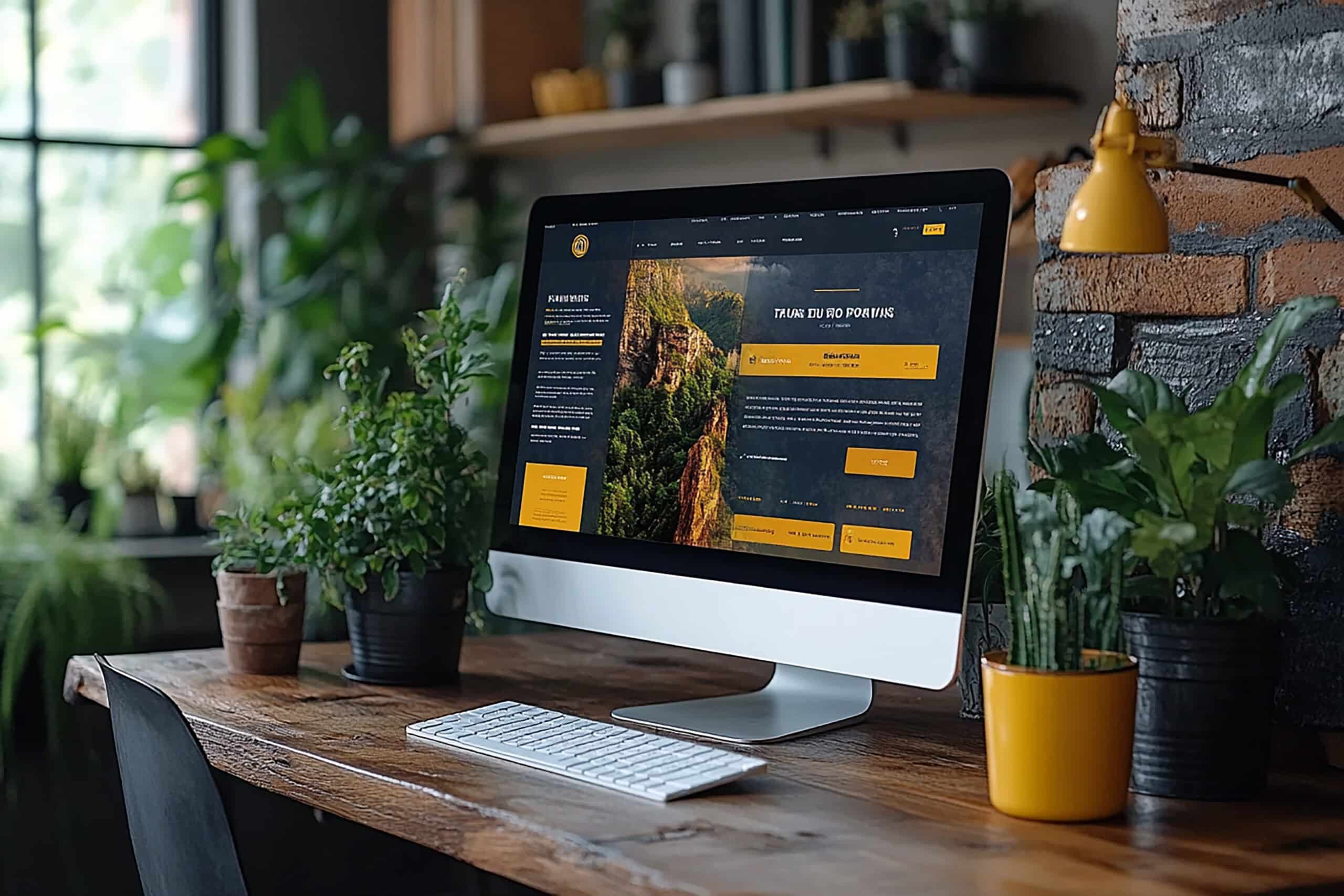WordPress powers over 43% of all websites, making it a popular target for hackers. A WordPress site is attacked every 22 minutes, leading to nearly 13,000 breaches a day. Let’s be honest, you need top-tier protection. When choosing the best wordpress security plugins in 2025, you’ll want to balance rock-solid defense with site speed. Ease of use and budget matter just as much.
In this guide, you’ll learn to assess your risks, compare security features, and test performance. You’ll also evaluate usability and plan for long-term costs.
1. Assess Your Security Needs
Understanding your site’s unique risk factors is the first step in building an effective security strategy. Let’s kick off with a quick audit, and don’t forget to run a WordPress security checklist.
Identify Common Vulnerabilities
Most WordPress breaches start with plugin flaws, and 95% of known vulnerabilities come from those plugins. XSS attacks account for 84 percent of web vulnerabilities, while SQL injection exploits still pose a serious risk. Brute-force logins and denial-of-service attacks round out the list of top threats.
Audit Your Site Environment
Think about your hosting setup, traffic levels, and the plugins you already run. Managed WordPress hosts often include features like automatic backups, staging sites, and built-in firewalls, so you might need a lighter security plugin. If you run an e-commerce store or membership site, look for plugins that specialize in login protection and activity logging.
2. Compare Security Plugin Features
Features can vary widely across popular WordPress security plugins. Focusing on essential tools like firewalls, malware scanning, and login protection keeps your site safe without unnecessary complexity.

Create A Feature Checklist
Here’s the thing, security plugins can list dozens of functions, but you only need to focus on the essentials. Look for these features when vetting the best WordPress plugin for website security:
- Firewall protection to block malicious traffic
- Scheduled malware scanning and automatic cleanup
- Two-factor authentication for user logins
- Login security and brute-force prevention
- File integrity monitoring, quarantine, and repair
Compare Key Plugin Features
Below is a comparison of the best security plugins for WordPress, showing free vs premium features and the typical performance impact.
| Plugin | Free Features | Premium Add-Ons | Performance Impact |
|---|---|---|---|
| Defender | Login protection, 2FA, malware scanning | IP lockouts, country blocking | Low |
| Wordfence Security | Firewall, malware scanner, login limits | Real-time IP blocking, premium support ($99/year) | Medium |
| Sucuri Security | Activity auditing, file integrity monitoring | Blacklist monitoring, security hardening | Low |
| MalCare Security | Cloud-based malware scans | One-click malware removal, uptime monitoring | Low |
| All In One WP Security & Firewall | User account protection, basic firewall, database security | Premium modules available | Medium |
3. Measure Plugin Performance Impact
Testing security plugins in a staging environment reveals their true effect on speed and site resources. Monitoring both local and live performance safeguards the user experience while maintaining strong site defenses.
Test On A Staging Site
Set up a staging copy of your site and install each plugin one at a time. Use tools like Query Monitor or a simple page-speed test to spot any slowdowns. That way, you won’t disrupt your live audience.
Check Real-World Load Times
After testing locally, monitor your live site using services like GTmetrix or Pingdom. Keep an eye on loading spikes after security scans run. If a plugin causes delays, consider lighter alternatives like Defender or cloud-based scanners such as MalCare.
4. Review User Experience
A seamless configuration process and clear dashboard are vital for ongoing WordPress security management. Assessing usability prevents frustration and makes maintaining protection easier for any site owner.
Assess Setup And Configuration
Some plugins walk you through a security wizard, while others expect manual tweaks. Defender aims for zero-configuration and auto-applies best practices. Wordfence and Sucuri offer more granular controls if you like deeper customization.
Evaluate Dashboard And Alerts
Scan through the plugin dashboard. Are alerts clear or buried in logs? You don’t want security fatigue. Choose a plugin that highlights critical issues without drowning you in notifications.
Plan For Long-Term Costs
Factoring in future expenses is essential for sustainable security. Weigh free and premium options, look for scalable licensing, and anticipate business growth to avoid costly surprises.
Weigh Free Versus Premium
Free plans are a great starting point, but premium tiers unlock advanced features. Sucuri premium starts around $199 per year and includes blacklist monitoring. Wordfence Premium begins at $99 per site, while Defender’s free tier covers most use cases, with paid add-ons for enterprise needs.
Factor In Scalability
If you manage multiple sites, watch out for per-site licensing. Some plugins offer site bundles at a discount. And remember, your business may grow—pick a security solution that scales without doubling your bill.
Conclusion
Choosing the right plugin comes down to matching your risks with features, performance impact, and budget. Start with an audit, then narrow your options, test on staging, and review the setup and alerts. Once you’ve found a fit, budget for long-term updates and support.
Now you’re ready to select from the best WordPress security plugins 2025 for your site and you can learn about WordPress security threats to be safer and use the appropriate plugins. Have you tried any of these tools? Let us know in the comments.
Read to know more about the best WordPress cache plugin 2025 to speed up your site
FAQs
1. How do I choose a security plugin that won’t slow down my WordPress site?
Start by selecting plugins known for lightweight performance, such as Defender or cloud-based solutions like MalCare, and always test their impact using speed measurement tools on a staging site. Site speed is vital for both SEO and user experience, so avoid plugins that run heavy scans on every page load and instead choose those that balance protection with efficient resource usage. WP Enchant’s specialists routinely evaluate and deploy plugins that maintain fast loading times while delivering superior security.
2. What’s the most cost-effective way to secure multiple WordPress sites in 2025?
Opt for security plugins offering bundle licenses or centralized dashboards, such as Wordfence and Sucuri, to streamline management and reduce per-site costs. Consider managed WordPress hosting that includes built-in security features, minimizing the need for multiple premium plugins. WP Enchant excels at custom multi-site security setups, helping businesses achieve powerful protection at scale without unnecessary expense.
3. Can I rely solely on free WordPress security plugins for complete protection?
Free plugins provide baseline defense but often lack advanced features like real-time IP blocking, priority support, and automated malware cleanup. For mission-critical sites, upgrade to premium tiers for robust, ongoing protection, and comprehensive monitoring. WP Enchant recommends a layered approach combining reputable free tools with expert maintenance to guarantee total coverage.
4. How should I update and maintain security plugins for long-term reliability?
Update your security plugins at least weekly and monitor changelogs for critical vulnerabilities or feature changes to ensure continuous site protection. Regular testing, staging deployment, and quarterly audits align with WordPress best practices for security and stability. For uninterrupted plugin management and proactive maintenance, WP Enchant offers reliable solutions designed for evolving WordPress environments.