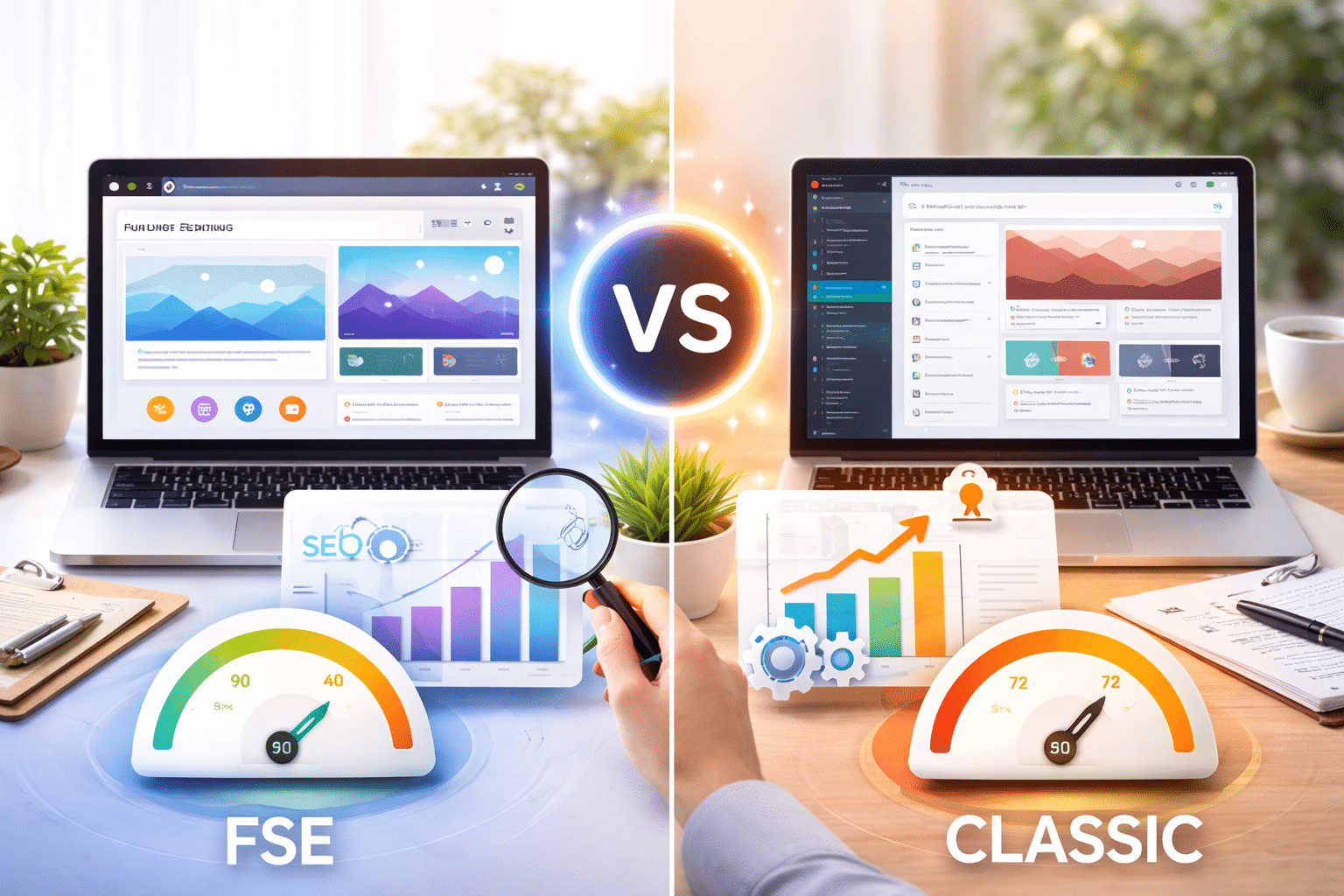In today’s digital landscape, the speed of your website is not just a feature it’s the foundation of user experience and a critical factor in search engine rankings. For businesses relying on their online presence, engaging a professional WordPress speed optimization service is one of the highest-ROI investments you can make. Google’s own research confirms that the probability of a user bouncing increases by 32% as page load time goes from 1 to 3 seconds. This guide serves as your advanced blueprint for 2026, moving beyond basic caching plugins to explore the sophisticated techniques that define a truly high-performance WordPress website.
This blueprint is designed to give you the expert-level insights needed to either implement these changes yourself or to intelligently select the best WordPress speed optimization service for your needs.
Deconstructing the Core Web Vitals for 2026
To master WordPress performance, you must first understand the metrics that define it, and Google’s Core Web Vitals (CWV) are the gold standard. This section will break down the three core pillars of CWV and explain why they are more critical than ever for SEO and user retention. We will explore what these metrics measure and set the stage for the advanced optimizations that follow.
The three Core Web Vitals: Largest Contentful Paint (LCP), Interaction to Next Paint (INP), and Cumulative Layout Shift (CLS) form the bedrock of Google’s page experience signals. LCP measures loading performance, targeting the point at which the main content of the page has likely loaded. A good LCP score is 2.5 seconds or less. INP, which has replaced First Input Delay (FID), measures responsiveness by assessing the latency of all user interactions with a page. A good INP is below 200 milliseconds. Finally, CLS measures visual stability, quantifying how much unexpected layout shift users experience. A good CLS score is less than 0.1. Excelling in these three areas is non-negotiable for top search rankings and a seamless user experience.
Advanced Caching Strategies Beyond Basic Plugins
Effective caching is the cornerstone of a fast WordPress site, but simply installing a popular caching plugin is only the first step. This section delves into the more advanced layers of caching that a professional service implements to achieve elite-level performance. We will cover server-side caching, object caching, and how they work together to dramatically reduce server load.
While page caching (storing static HTML versions of your pages) is essential, it doesn’t solve all performance bottlenecks, especially for dynamic sites like e-commerce or membership platforms. Server-side caching, often implemented at the hosting level with technologies like Varnish or Nginx FastCGI Cache, is significantly faster than plugin-based caching because it handles requests before they even reach WordPress. Furthermore, for sites with complex database queries, persistent object caching is a game-changer. As we detail in our guide on Using Object Caching (Redis/Memcached) for WordPress Performance, systems like Redis or Memcached store the results of complex queries in RAM, making subsequent requests instantaneous. A top-tier WordPress page speed optimization service will always implement a multi-layered caching strategy.
“The difference between a site with basic file-based caching and one with a properly configured stack including server-side caching and Redis is the difference between a fast site and an instantly responsive one. It fundamentally changes how the server handles load.”
Server-Level Tuning and TTFB Reduction
Your server’s configuration and health are paramount to your site’s speed, with Time to First Byte (TTFB) being a key indicator of server responsiveness. This section will explore the server-side optimizations that are crucial for a low TTFB and a snappy user experience. We will discuss the importance of your hosting environment, PHP versions, and database location.
Time to First Byte measures how long it takes for a browser to receive the first byte of data from the server after making a request. A high TTFB is a clear sign of a server-side bottleneck. Several factors contribute to this, including your choice of hosting, the version of PHP your site is running, and the physical distance between your server and your users. Utilizing a modern hosting stack with the latest stable PHP version (PHP 8.2 or newer) can yield significant performance gains over older versions. Additionally, choosing a host with servers located close to your primary audience can reduce latency. For a deep dive into diagnosing and fixing these issues, our tutorial on How to Reduce Time to First Byte (TTFB) in WordPress provides actionable steps that form the basis of any professional WordPress website speed optimization service.

Deep Database and WordPress Core Optimization
Over time, a WordPress database can become bloated with unnecessary data, and default core settings can create performance overhead. This section focuses on advanced techniques for cleaning your database and fine-tuning the WordPress core for maximum efficiency. We will cover everything from transient management to optimizing the Heartbeat API.
Your WordPress database stores posts, pages, comments, settings, and much more. Without regular maintenance, it accumulates overhead from post revisions, expired transients, spam comments, and orphaned metadata. Using a tool like WP-Optimize or performing manual SQL queries to clean these tables can significantly reduce database size and improve query times. Beyond cleanup, fine-tuning core functionalities is crucial. The WordPress Heartbeat API, for example, can generate a high number of server requests, especially in the admin dashboard. Learning How to Optimize WordPress Heartbeat API Without Plugins by adjusting its frequency or disabling it where it’s not needed can save substantial server resources. These deep optimizations are a hallmark of high-quality WordPress speed optimization services.
Code Optimization: Eliminating Render-Blocking Resources
One of the most significant performance bottlenecks is render-blocking JavaScript and CSS, which prevent a browser from rendering a page until they are fully loaded. This section outlines the advanced strategies used to identify, defer, and eliminate these resources. We will explore techniques that go far beyond the simple “minify” and “combine” options in caching plugins.
When a browser encounters a script or stylesheet in the <head> of a document, it pauses page rendering to download and execute it. The key to solving this is to identify which CSS and JS are critical for rendering the above-the-fold content and which can be deferred or loaded asynchronously. Generating Critical CSS—the bare minimum CSS needed to style the visible part of the page—and inlining it in the HTML allows the page to render instantly. All other CSS can be loaded asynchronously. Similarly, JavaScript can be deferred using the defer or async attributes to prevent it from blocking the initial render. As explained in our Complete Guide to Removing Unused JavaScript & CSS in WordPress, tools like Perfmatters or manual code auditing are essential for this process.

Next-Generation Image and Video Optimization
Media files, particularly images and videos, are often the heaviest assets on a webpage and can severely impact LCP and overall load times. This section covers advanced media optimization techniques, including modern formats, lazy loading, and responsive images. We will explain how to serve perfectly optimized media to every user on every device.
Simply compressing JPEGs is no longer sufficient. Modern image formats like WebP and AVIF offer superior compression and quality compared to older formats, resulting in significantly smaller file sizes. A robust optimization strategy involves automatically converting uploaded images to these next-gen formats. Furthermore, implementing comprehensive lazy loading for images, videos, and iframes ensures that these heavy assets are only loaded when they are about to enter the user’s viewport. Using the srcset attribute to serve different image sizes based on the user’s screen resolution is also critical for mobile performance. A professional WordPress website speed optimization service will automate this entire media pipeline.
| Feature | Traditional Approach | Advanced Approach (2026) |
|---|---|---|
| Image Format | JPEG / PNG | WebP / AVIF with JPEG fallback |
| Loading | All images load at once | Lazy loading for all offscreen media |
| Sizing | One large image scales down | srcset for responsive, adaptive images |
| Delivery | From your origin server | Delivered via a global CDN |
Choosing the Best WordPress Speed Optimization Service
Selecting the right partner to manage your website’s performance is a critical business decision. This section provides a framework for evaluating and choosing a provider. We will highlight the key attributes that separate the best services from the rest, ensuring you invest in a solution that delivers tangible results.
When evaluating potential providers, look beyond promises of a “100/100” score. A truly professional service will offer a comprehensive audit as the first step, identifying specific bottlenecks in your theme, plugins, and server configuration. They should be transparent about the techniques they use, covering the advanced topics discussed in this guide. Inquire about their process for ongoing monitoring and maintenance, as performance optimization is not a one-time fix. For businesses looking for a local touch and deep expertise, a specialized agency like a WP Enchant can provide tailored support. Ultimately, the best WordPress speed optimization service is one that acts as a long-term partner in your site’s success.
Conclusion
In 2026, a fast, responsive website is not a luxury; it is a fundamental requirement for online success. Moving beyond basic plugins and embracing an advanced, multi-faceted approach to performance is the only way to meet the ever-increasing expectations of users and search engines. This blueprint has outlined the key areas of focus, from server-level tuning and advanced caching to deep code and database optimization. Implementing these strategies requires technical expertise and a significant time investment, which is why partnering with a dedicated WordPress speed optimization service is often the most effective path forward.
By entrusting your site’s performance to experts, you can focus on what you do best running your business. A reliable authority like WP Enchant not only provides expert WordPress website speed optimization services but also ensures your site remains secure, updated, and performing at its peak through comprehensive maintenance plans.
FAQs
1. How much does a WordPress speed optimization service cost?
The cost of WordPress speed optimization varies depending on your website’s size, complexity, and current performance issues. Basic one-time cleanups may start at a few hundred dollars, while advanced, ongoing optimization services can reach several thousand, especially for large or highly customized websites. For guidance on choosing the right service level, WP Enchant offers trusted resources on hosting, performance setup, and maintenance.
2. Can I just use a plugin to speed up my site?
Plugins can help with fundamentals like caching, minification, and lazy loading, but they cannot handle deeper issues such as server configuration, database cleanup, or custom code conflicts. For full performance gains, a professional approach is needed. WP Enchant provides expert tutorials and plugin recommendations to help you understand when plugins are enough and when professional intervention is required.
3. How long does it take to see results?
Most websites experience noticeable improvements in load time and Core Web Vitals within a few days after professional optimization. Still, maintaining peak performance requires ongoing monitoring, adjustments, and updates as your site evolves. WP Enchant helps users understand this ongoing process through performance guides and troubleshooting support.
4. What is a good PageSpeed Insights score?
Aiming for a score of 90+ is a solid target, but numbers alone shouldn’t be the main focus. Core Web Vitals and real-world user experience matter much more than the score itself. A professional service will prioritize these metrics so the score naturally improves. WP Enchant consistently educates website owners on achieving meaningful, user-focused performance outcomes through its SEO and optimization tutorials.
References
1: WP Enchant, “The Complete Guide to Removing Unused JavaScript & CSS in WordPress,” 2024. https://wpenchant.com/blog/the-complete-guide-to-removing-unused-javascript-css-in-wordpress/
2: WP Enchant, “Using Object Caching (Redis/Memcached) for WordPress Performance,” 2024. https://wpenchant.com/blog/using-object-caching-redis-memcached-for-wordpress-performance/
3: WP Enchant, “How to Reduce Time to First Byte (TTFB) in WordPress,” 2024. https://wpenchant.com/blog/how-to-reduce-time-to-first-byte-ttfb-in-wordpress/
4: WP Enchant, “How to Optimize WordPress Heartbeat API Without Plugins,” 2024. https://wpenchant.com/blog/how-to-optimize-wordpress-heartbeat-api-without-plugins/
5: Google/SOASTA Research, “The State of Online Retail Performance,” 2017. https://www.thinkwithgoogle.com/marketing-strategies/app-and-mobile/mobile-page-speed-new-new-industry-benchmarks/