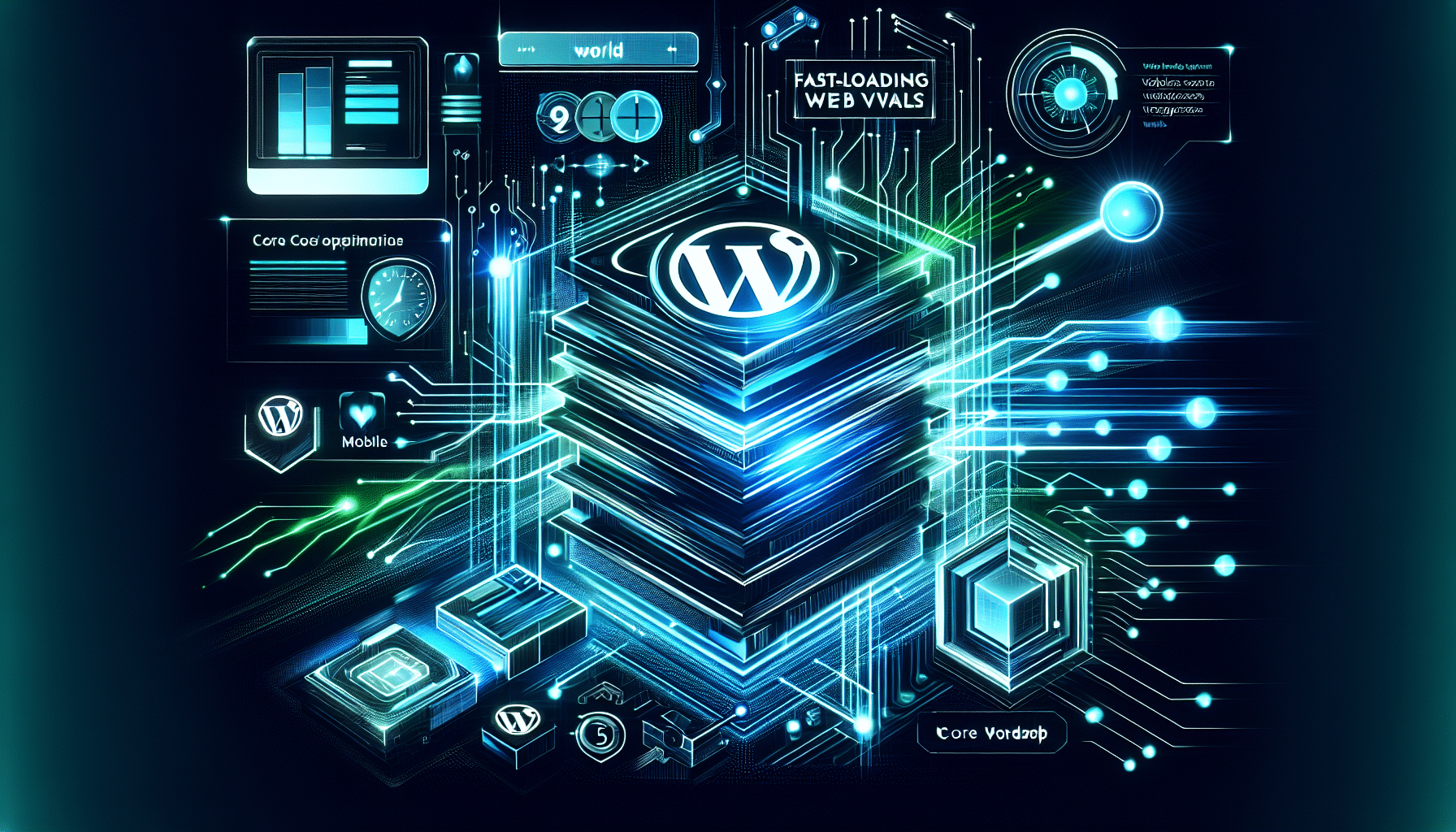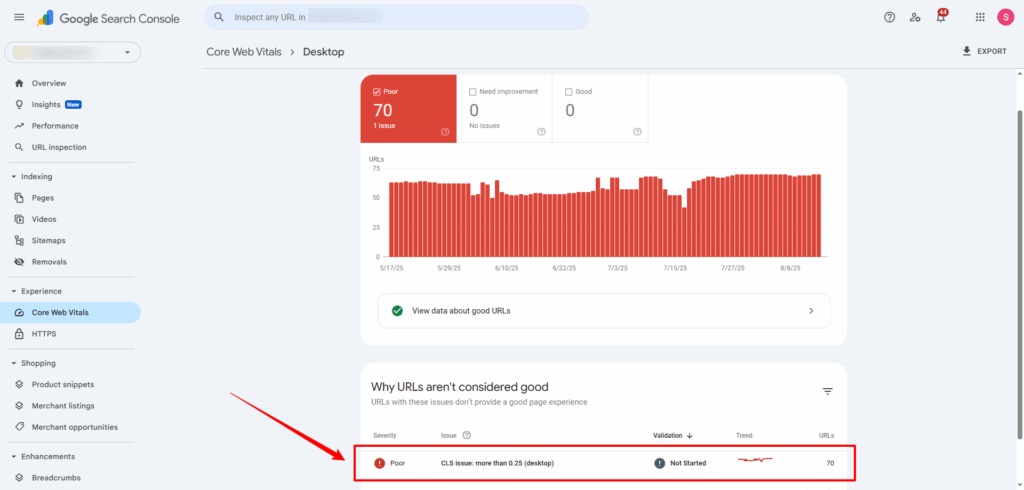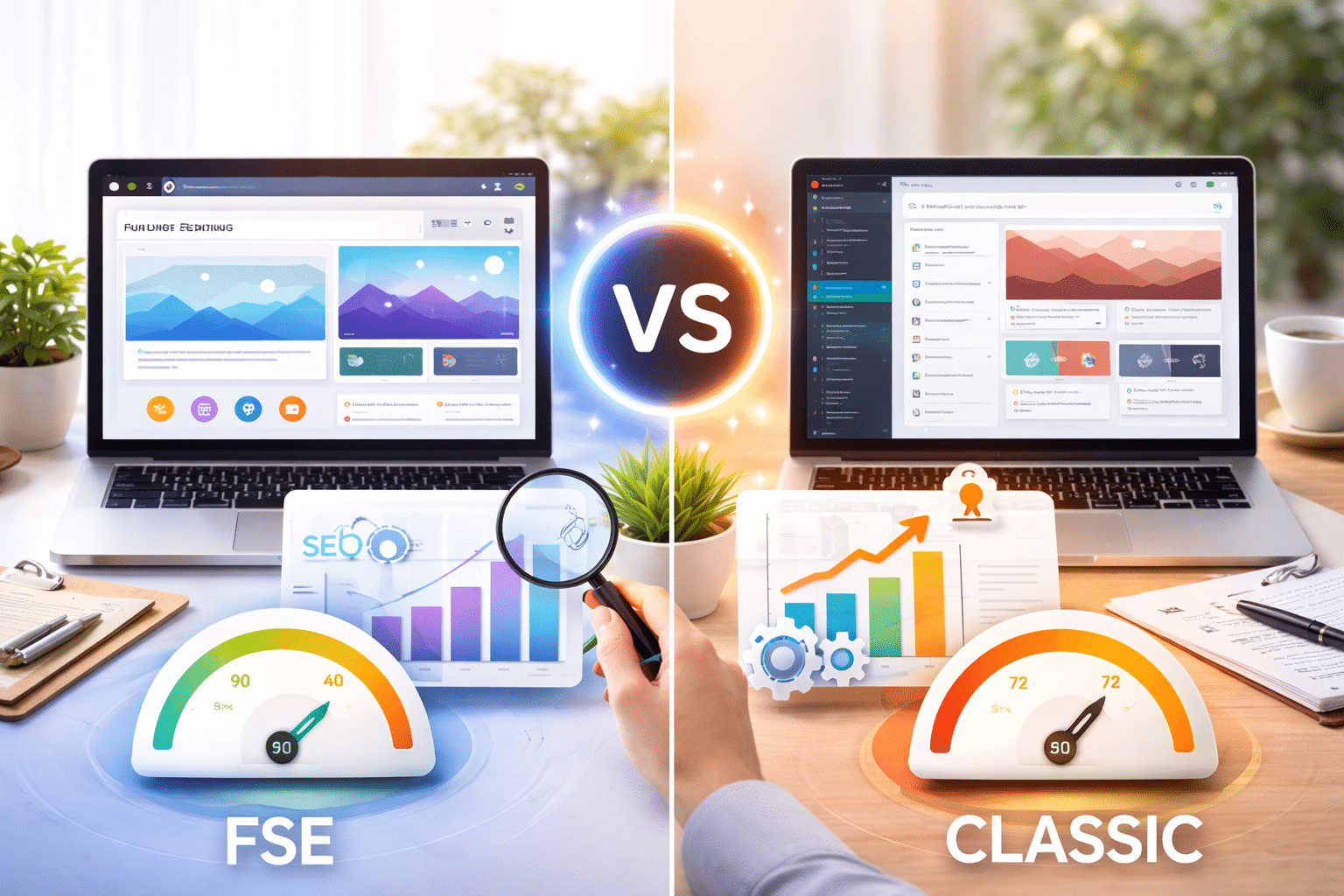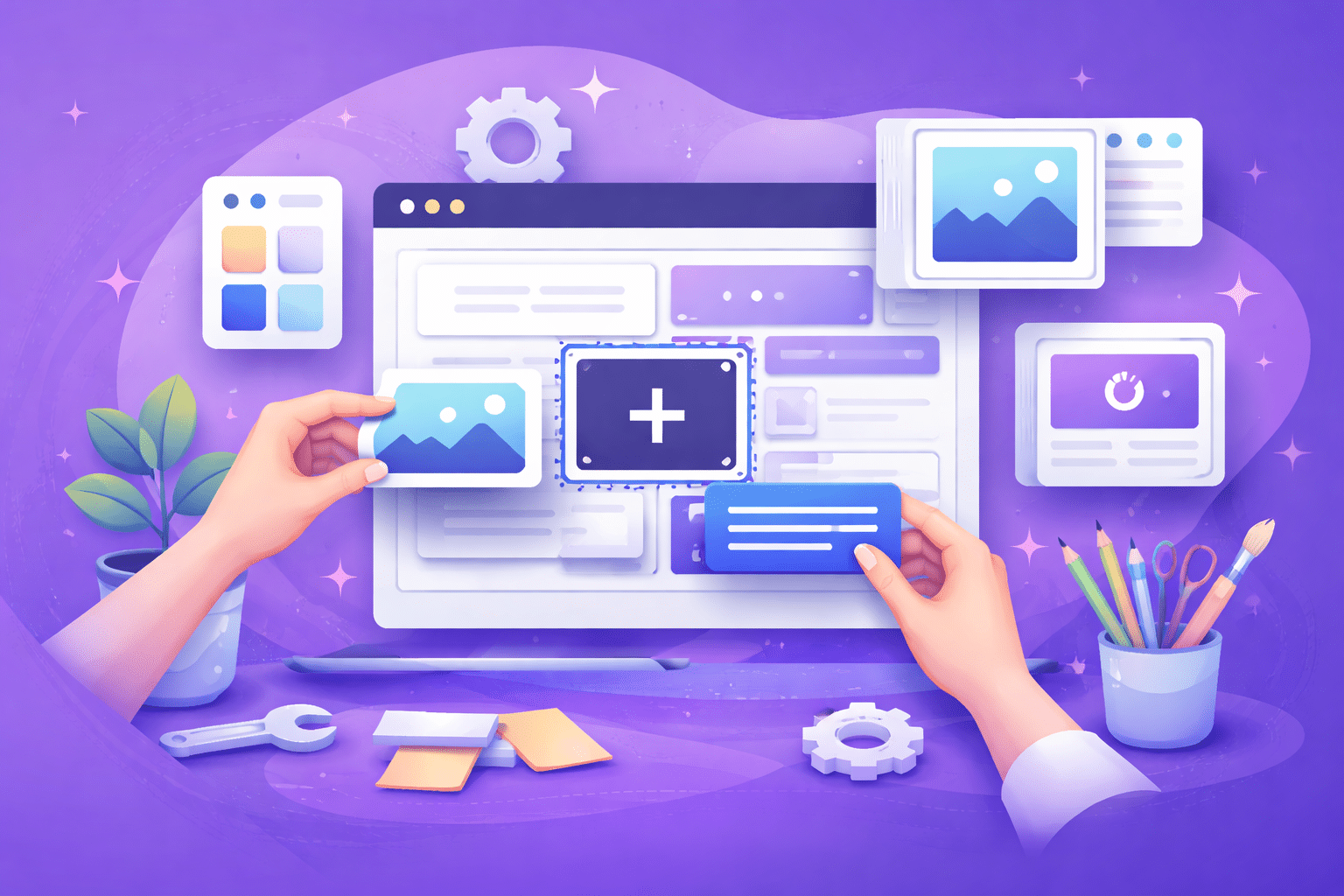Understand Core Web Vitals
Core Web Vitals are the three user-focused metrics Google uses to measure page experience. They cover loading, responsiveness, and visual stability. Understanding these scores helps you target the right optimizations.
Explore Key Metrics
| Metric | What It Measures | Good Threshold |
|---|---|---|
| LCP | Largest Contentful Paint – loading speed | ≤ 2.5 seconds |
| INP | Interaction to Next Paint – responsiveness | ≤ 200 milliseconds |
| CLS | Cumulative Layout Shift – visual stability | ≤ 0.1 |
Why They Matter
Google factors these metrics into search rankings, so hitting the targets can boost your visibility and reduce bounce rates. Sites that excel on Core Web Vitals often deliver a smoother, more engaging user journey. Sound confusing?
Measure Your Performance
Before you start tweaking, you need a baseline. Let’s walk through three tools to see where your WordPress site stands. Ready to see where your scores stack up?
Use PageSpeed Insights
Google PageSpeed Insights analyzes your pages and reports on LCP, INP, and CLS. Paste your URL, review the field data, then follow the tool’s recommendations to fix slow-loading resources.
Check Search Console
In Google Search Console’s Core Web Vitals report, you’ll see real user data aggregated across your site. Identify underperforming URLs and focus your efforts where they’ll make the biggest impact.
Try Real User Monitoring
Services like New Relic’s application monitoring reveal server-side bottlenecks and Time to First Byte issues. You’ll get transaction-level insights that help you tune database queries or PHP execution times.
Optimize Loading Speed
Fast loading directly improves your LCP score. These tweaks will shave seconds or even milliseconds off your page load. Want to shave off precious milliseconds?
Implement Caching
Use a caching plugin like WP Rocket to serve static HTML versions of your pages, reducing PHP and database calls. That alone can dramatically improve LCP times.
Optimize Images and Media
Compress images, serve them in next-gen formats (WebP or AVIF), and lazy-load offscreen media. Smaller, lighter files mean faster downloads and a quicker LCP.
Preload Critical Resources
Add <link rel="preload"> for fonts, hero images, or CSS files essential to above-the-fold content. This tells the browser to prioritize those assets and speeds up initial rendering.
Reduce Layout Shifts
Unexpected shifts frustrate users and hurt your CLS score. These practices keep page elements stable. Annoyed by random page jumps?
Set Dimensions for Media
Always include width and height attributes on images, videos, and iframes. That reserves space before the asset loads, preventing sudden jumps.
Reserve Dynamic Content Space
Allocate fixed containers for ads, embeds, or pop-ups. Whether it’s an ad slot or a chat widget, reserving the space avoids pushing content around when they appear.
Avoid Late DOM Changes
Minimize scripts that inject content after load. For example social widgets or lead-gen popups. If you must, load them asynchronously and reserve their footprint ahead of time.
Improve Site Responsiveness
A smooth response to clicks and taps boosts your INP score. Let’s make interactions snappier. Looking for snappier interactions?
Defer Nonessential JavaScript
Use the defer or async attributes on script tags for noncritical JS. That keeps the main thread free to respond to user input.
Minify and Bundle Scripts
Remove unused code, minify your JS, and bundle files to reduce HTTP requests. Fewer, smaller scripts mean less main-thread work.
Use a Content Delivery Network
Serve assets from geographically distributed servers. You can also choose a managed WordPress host like WP Engine, which integrates automatic CDN delivery and performance suggestions.
Monitor and Maintain Scores
Core Web Vitals aren’t a one-and-done deal. Keep tracking to catch regressions early. Need to keep your site on its toes?
Schedule Regular Audits
Set a monthly reminder to run PageSpeed Insights or Search Console checks. You can also follow our website performance checklist for a quick overview before you dive into details.
Leverage Alerting Tools
Configure Google Search Console alerts or New Relic notifications for sudden drops in your Core Web Vitals. That way you can fix an issue before it impacts your users.
Update Themes and Plugins
Outdated code can introduce bottlenecks or layout shifts. Keep WordPress, your theme, and plugins up to date, and remove any that you no longer use.
Key Takeaways
- Understand LCP, INP, and CLS before you optimize.
- Measure scores with PageSpeed Insights, Search Console, and real-user monitoring.
- Boost loading speed through caching, image optimization, and preloading.
- Eliminate layout shifts by reserving space and limiting late DOM changes.
- Improve interactivity by deferring JS, minifying scripts, and using a CDN.
Now it’s your turn: pick one tactic, implement it today, and watch your Core Web Vitals soar. Found another trick? Share it in the comments below so we can all learn together.