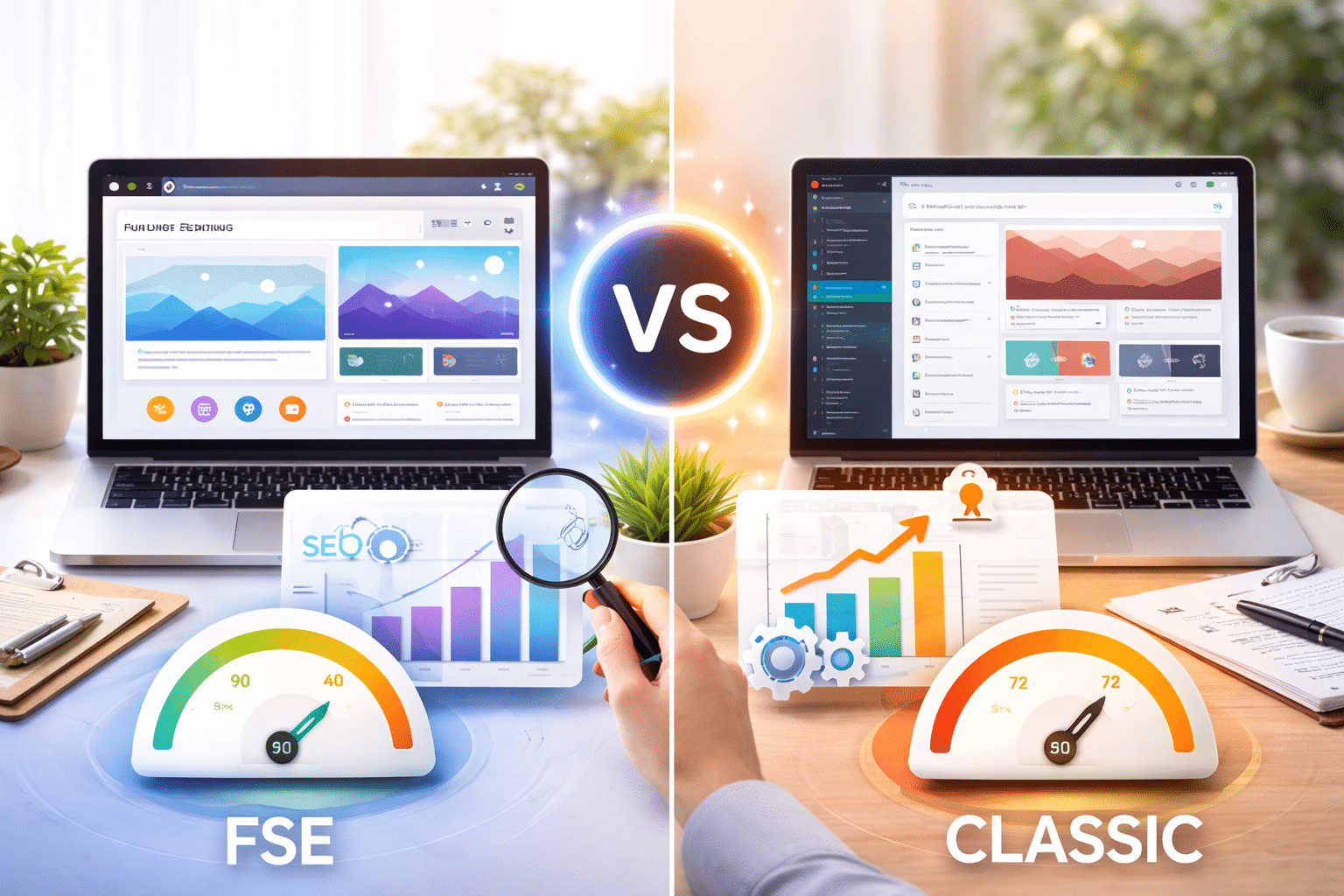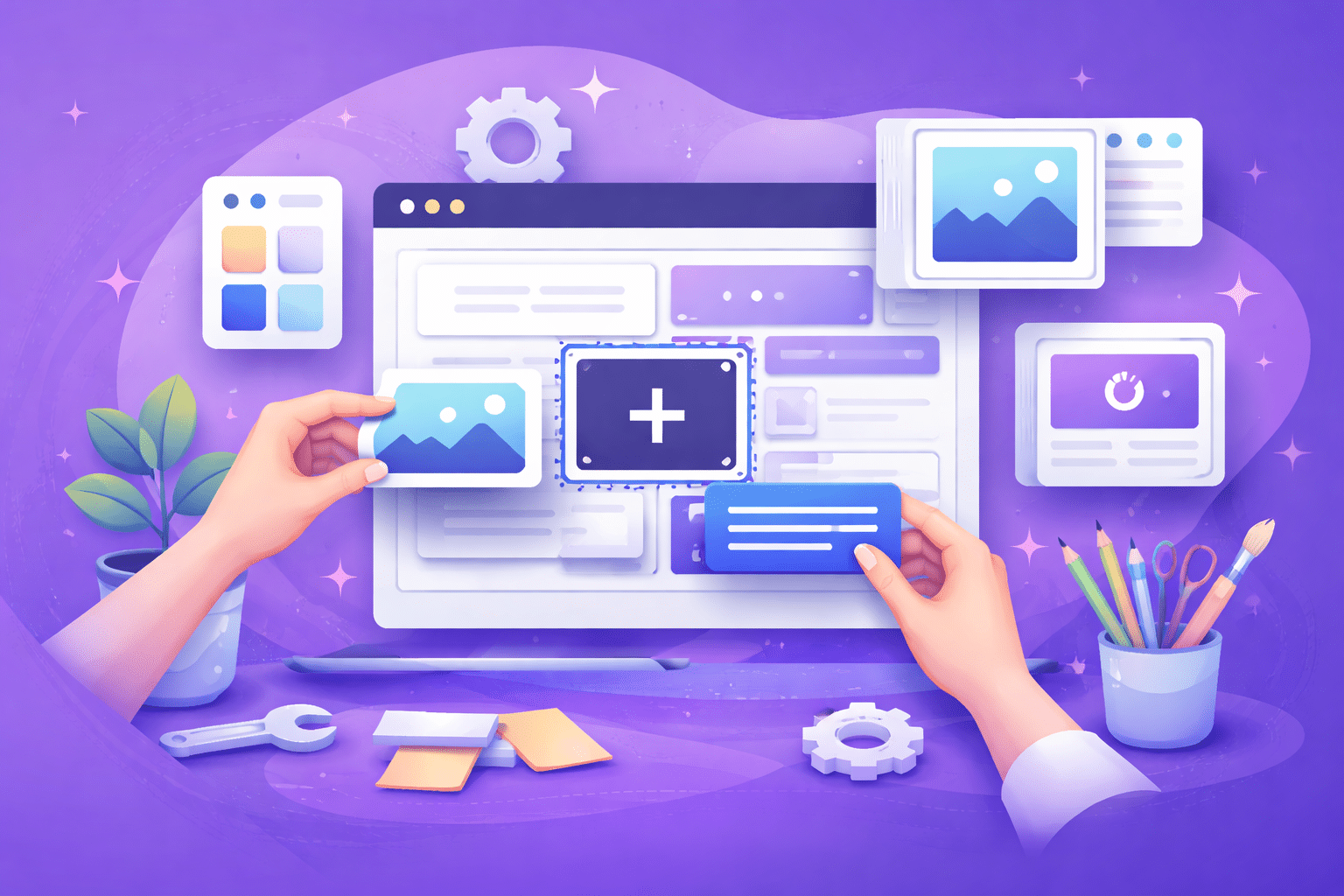In this tutorial, you’ll learn how to optimize WordPress website for mobile with practical, step-by-step guidance. You’ll run a performance audit, compress assets, enable caching, and pick a responsive theme to boost mobile page speed optimization WordPress style. By the end, you’ll have a faster, more engaging site for your visitors.
1. Conduct Performance Audit
Want to see how fast your site truly feels on a phone? Start by measuring baseline performance.
- Use Google PageSpeed Insights to get a performance score and field data.
- Run Lighthouse in Chrome DevTools for lab metrics and a detailed audit report.
- Test with GTmetrix or WebPageTest to compare load times and TTFB (time to first byte).
| Tool | Key Metric | Link |
|---|---|---|
| PageSpeed Insights | Performance Score | Visit |
| Lighthouse | Audit Report | Visit |
| GTmetrix | Load Time | Visit |
| WebPageTest | TTFB, Load Time | Visit |
Document your scores, then target any metric under 3 seconds. Google says if a site takes more than five seconds to load, 90% of mobile visitors may leave.
2. Optimize Images for Mobile
Images often make up most of a page’s weight. Here’s how to optimize WordPress for mobile:
- Resize before upload
- Scale images to the maximum dimensions you’ll display (for example, 800 px wide).
- Compress with modern formats
- Convert JPEGs and PNGs to WebP, which cuts size up to 90% without quality loss.
- Enable lazy loading
- Defer off-screen images until users scroll near them.
// functions.php
function enable_lazy_load() {
add_filter('wp_lazy_loading_enabled', '__return_true');
}
add_action('init', 'enable_lazy_load');- Deliver via CDN
- Use a content delivery network to serve images faster around the globe.
HTTP Archive notes WordPress image compression can reduce page size by 50–60%.
3. Reduce Render-Blocking Resources
Blocking CSS and JavaScript forces the browser to wait before rendering. To fix this:
- Inline critical CSS for above-the-fold content.
- Defer nonessential JavaScript by adding
deferorasyncattributes. - Remove unused styles with a plugin like PurgeCSS or WP Rocket’s optimization features.
Example .htaccess snippet to defer JS:
<IfModule mod_headers.c>
<FilesMatch "\.js$">
Header set Link "<%REQUEST_URI%>; rel=preload; as=script"
</FilesMatch>
</IfModule>Shaving even a few hundred milliseconds off render time boosts mobile speed optimization WordPress sites deliver.
4. Enable Caching and Compression
Caching and compression cut server response and transfer time:
- Activate Gzip or Brotli compression on your server.
- Leverage browser caching with proper
Cache-Controlheaders. - Use a caching plugin (for example WP Rocket or W3 Total Cache) to handle page and object caching.
# .htaccess – Gzip Compression
<IfModule mod_deflate.c>
AddOutputFilterByType DEFLATE text/html text/css application/javascript
</IfModule>This step is key for mobile speed optimization WordPress demands, since many visitors rely on slower cellular networks.
5. Select Responsive Theme

A mobile-friendly theme adapts layouts based on screen size:
- Browse responsive themes on WordPress.com.
- Check the theme demo on your phone and tablet before activating.
- Ensure menus, fonts, and buttons scale for touch interactions.
Choosing the right theme makes all the difference in mobile usability and search rankings.
6. Simplify Mobile Navigation
Complex menus frustrate on small screens. Keep your mobile nav lean:
- Switch to a hamburger or overlay menu using the Navigation block.
- Limit menu depth to two levels max.
- Use clear labels and large touch targets for links and buttons.
Clear navigation not only improves user experience, it supports Google’s mobile-first indexing.
7. Monitor Ongoing Performance
Optimizing your site is not a one-and-done task:
- Re-run Google’s Mobile-Friendly Test Tool regularly to catch new issues.
- Ask friends or colleagues to browse your site on different devices and note any quirks.
- Keep a log of changes and compare against your original audit.
- Cross-reference your improvements with our website performance checklist.
Key Takeaways
- Start with a thorough mobile performance audit.
- Compress and lazy-load images for better load times.
- Eliminate render-blocking CSS and JavaScript.
- Enable caching and server-level compression.
- Pick a truly responsive theme.
- Streamline your mobile menu and navigation.
- Monitor metrics and user feedback over time.
Try these steps on your site today and watch your mobile speed soar. Have a tip that worked for you? Share it in the comments below so everyone can benefit.