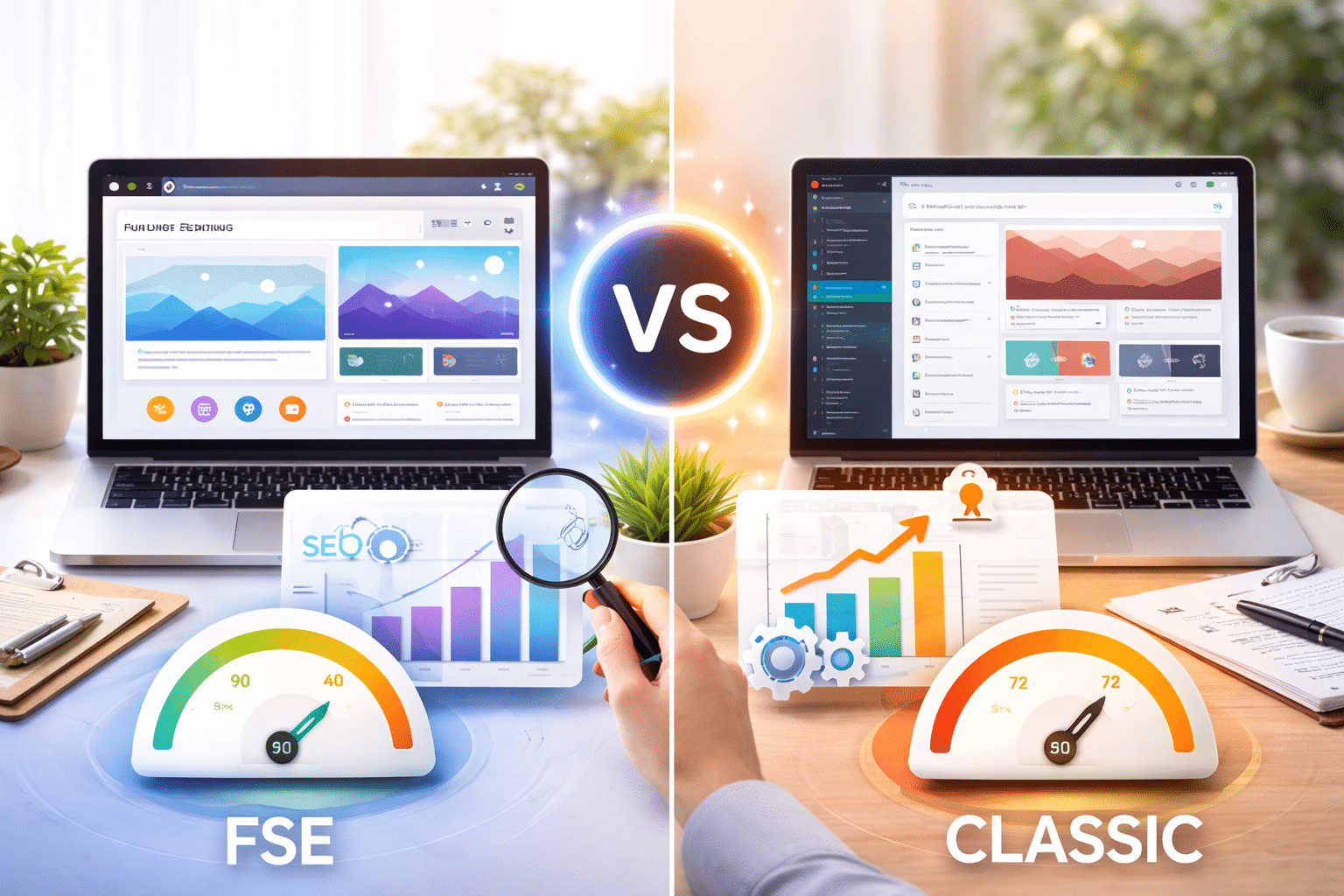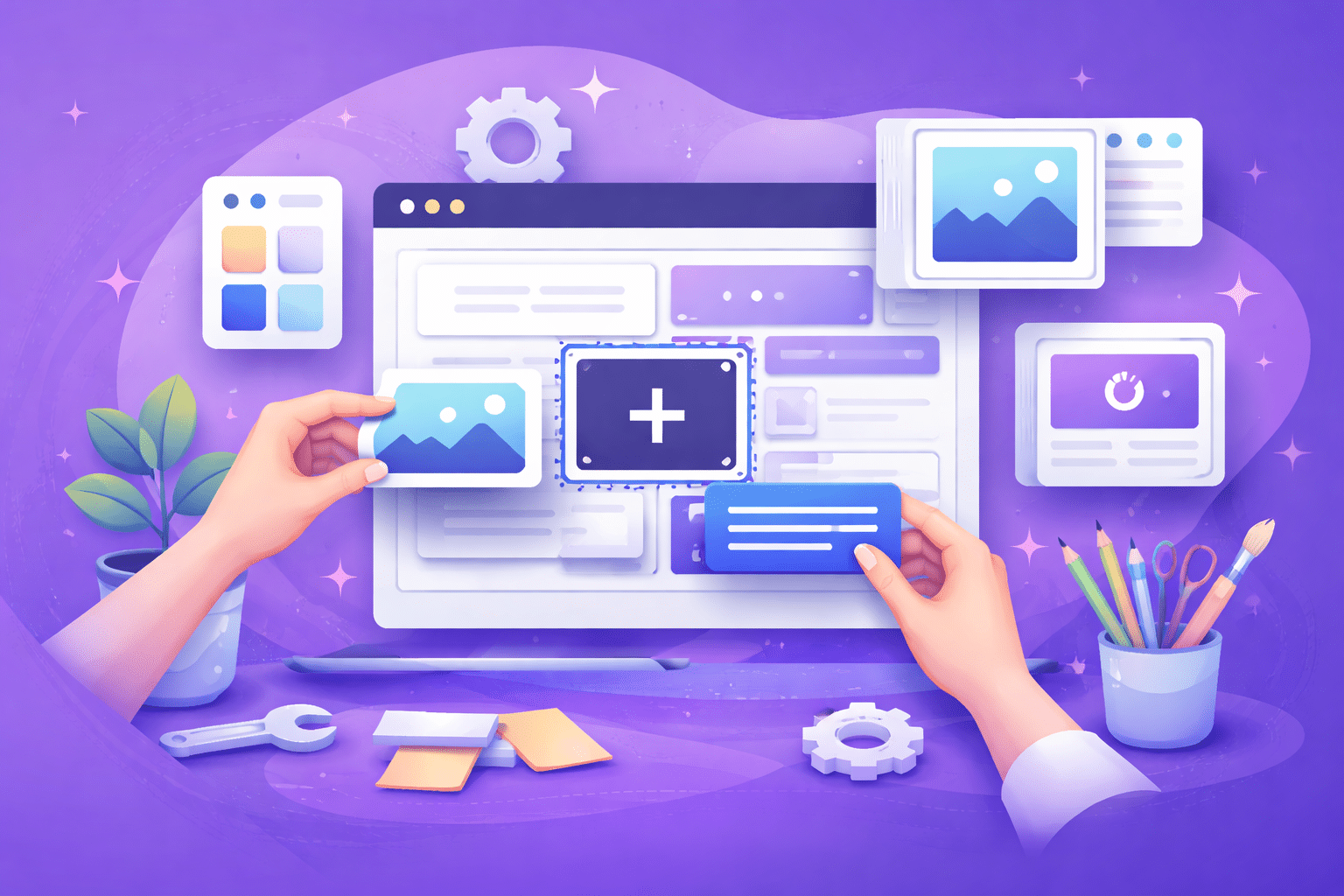The key to running a WordPress e-commerce store is creating a smooth and efficient user experience. This requires installing essential WordPress plugins. All websites need plugins to ensure they are easily discoverable, load quickly, and operate smoothly, e-commerce stores must also focus on plugins that enhance security, integrate payment gateways, and utilize marketing solutions to improve customer engagement and drive sales.
WordPress is a platform that is adaptable and allows you to expand features with plugins. But how many plugins can I install? What exactly is the ideal number of plugins to use? Are 50 plugins too much for WordPress eshop?
In this article, we’ll explore how many WordPress plugins can be used. And provide tips for managing your website effectively when using a large number of plugins.
Table of Contents
Understanding WordPress Plugins?
WordPress Plugins are small software extensions that introduce new features and functionalities. Users can easily install and activate a specific plugin that is designed for specific tasks. These plugins enable website owners to customize their sites to meet specific needs ranging from basic tools to complex systems.
How to Determine the Ideal Number of WordPress Plugins?
You can install multiple plugins and have the flexibility to choose the ones that best enhance your site. However, how many can you install before it affects your site’s performance?
This question doesn’t have a direct answer, because there is no exact number of WordPress plugins to be limited. If you wonder, are 50 plugins too much for WordPress eshop? Although 50 plugins may seem like a lot, if carefully chosen they can be perfectly reasonable for specific, high-quality purposes. For example, the answer is that a website with more than 50 plugins can function perfectly, while another with fewer than 10 may experience frequent issues due to the use of low-quality plugins.
However, it’s best to take precautions and prioritize installing and activating multifunctional plugins to reduce potential issues.
How to Manage WordPress Plugins?

WordPress plugins are essential tools that enhance the functionality of your website without requiring you to code. Whether you’re running a blog, an online store, or a corporate website, plugins can help you manage your site more efficiently. Here’s a guide on how to manage your website with WordPress plugins:
- Choosing the Right Plugins
Before adding plugins, it is best to consider the purpose of your website, such as whether you need SEO optimization, security enhancements, or e-commerce tools. For example, a blog needs SEO and social sharing plugins, but an online e-commerce store would need payment gateways and inventory management tools.
Once you know the core functionalities, it is best to check the ratings, reviews, and active installations of potential plugins to ensure they are reliable and trusted by the community. It’s equally important to verify compatibility with your current version of WordPress and other plugins you’re using. As conflicts between plugins or with your theme can cause performance issues or even break your site.
- Prioritise Quantity
Managing a large number of plugins should be done by prioritizing quality over quantity.
Are 50 plugins too much for a WordPress eShop? More than relying on 50 poorly-coded plugins that slow down your site, it’s better to have 30 well-coded, regularly updated plugins. Make sure when you choose plugins, they should be able to serve a crucial purpose for your eshop.
You can use multi-functional plugins that can replace several smaller ones. By focusing on quality and functionality, you can streamline your plugin management and enhance your eShop’s performance.
- Updating Plugins
Many WordPress plugins can be enabled in the plugin settings or through the WordPress dashboard and have the convenience of automatic updates. This means, that without requiring manual intervention, your plugins receive the latest improvements and security patches.
You can also prefer manual updates with new versions available. Whether automatically or manually, updating your plugin is crucial for maintaining the security and performance of your website. It is also important to ensure that the plugins are compatible with the latest version of WordPress.
- Monitor your plugins
Regularly monitoring your plugins is essential to maintain optimal performance on your website. Having too many active plugins can unnecessarily slow down your site, leading to poor user experience, so check and deactivate any unused plugins that are not critical to your operations.
If you experience performance issues or errors, deactivate plugins one at a time to identify any conflicts causing problems. In addition, monitor your site’s speed. Consider utilizing performance optimization plugins or other caching solutions to enhance your website’s loading times.
- Security and Backups
This is highly important when managing plugins. Install robust security plugins to enhance security while effectively managing a large number of plugins on your WordPress site. Each additional plugin can introduce new risks, therefore security plugins help monitor potential threats and vulnerabilities that can arise from using multiple plugins.
Additionally, regular backups, facilitated by a few plugins ensure that you have a reliable restore point in case a plugin causes issues or fails. This combination of security and backup solutions enables you to experiment with and manage multiple plugins more confidently, knowing that you can quickly recover from any problems and maintain your site’s overall integrity and performance.
- Test before adding

Before adding a plugin to your live site, it is better to do testing in order to maintain the integrity and performance of your WordPress website. Through this, you can evaluate how the plugin functions and interacts with your existing setup without risking any disruptions to your live site.
This allows you to identify compatibility issues with other plugins or themes, and assess the plugin’s impact on site speed and overall functionality. Taking the time to test new plugins ensures that you are making informed decisions, ultimately safeguarding your website from unexpected errors or performance issues that could arise from untested additions.
Why Choose WP Enchant to Manage your WordPress Plugins?
At WP Enchant, we provide WordPress managing plans to meet your website’s unique needs. We have a fully managed maintenance facility where you can hand your requirements to our team of experts to take care of everything from managing plugins to security checks.
WP Enchant simplifies the process of installing, activating, deactivating, and deleting plugins from a single dashboard, saving you time and effort. Furthermore, WP Enchant offers backup and restore services, allowing you to create safe restore points before making significant changes. With dedicated support and compatibility with popular plugins, we provide scalable and suitable solutions for websites of all sizes.
Closing Remarks
So, are 50 plugins too much for a WordPress eShop?
If you prioritize high-quality plugins and regularly monitor your site’s performance you can maintain a fast and secure eShop, even with a large number of plugins. However, remain cautious about overloading plugins, as having too many can lead to performance issues and security risks if not managed properly.
Start optimizing your WordPress experience today—choose WP Enchant and take control of your plugins like never before!