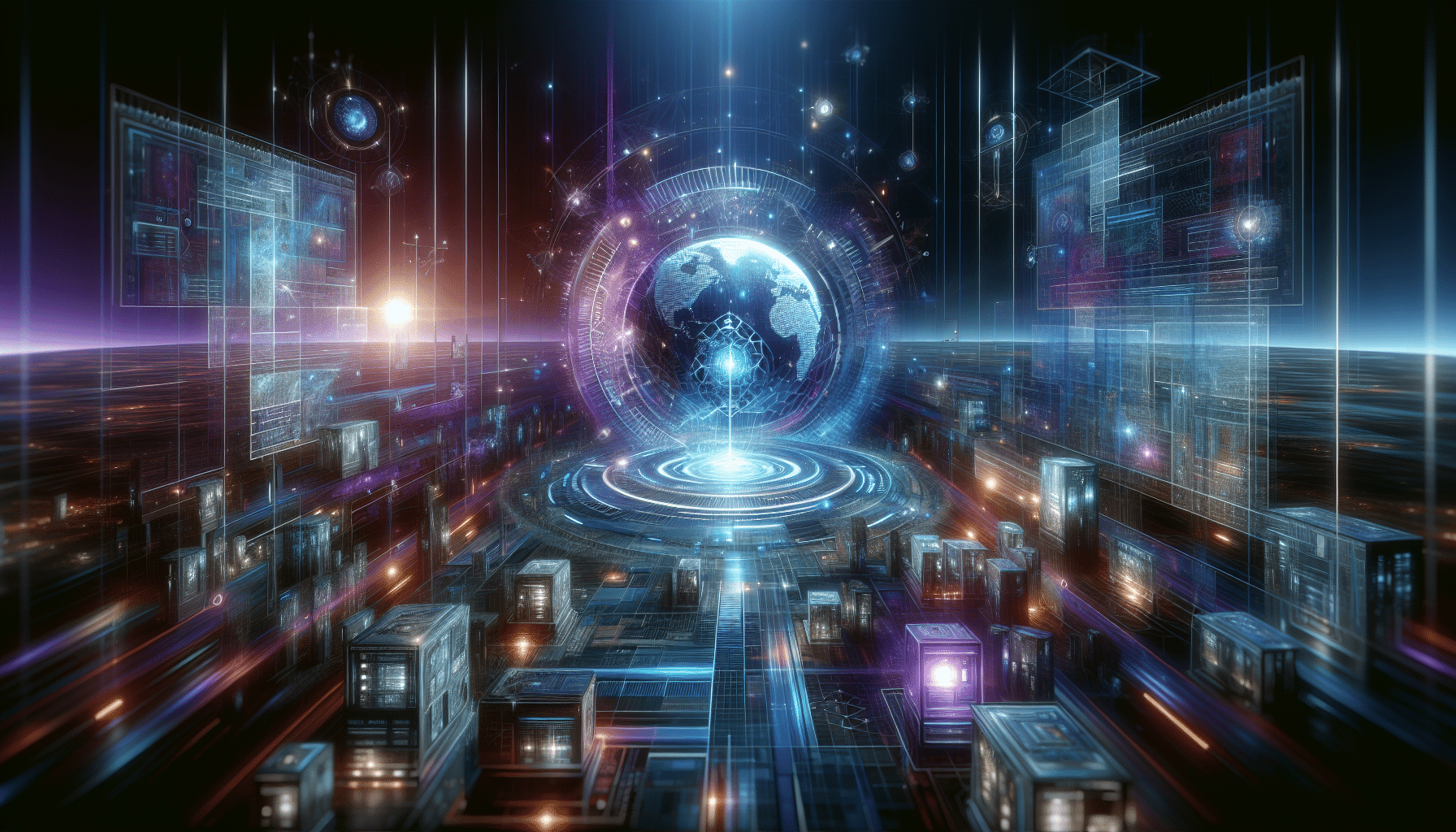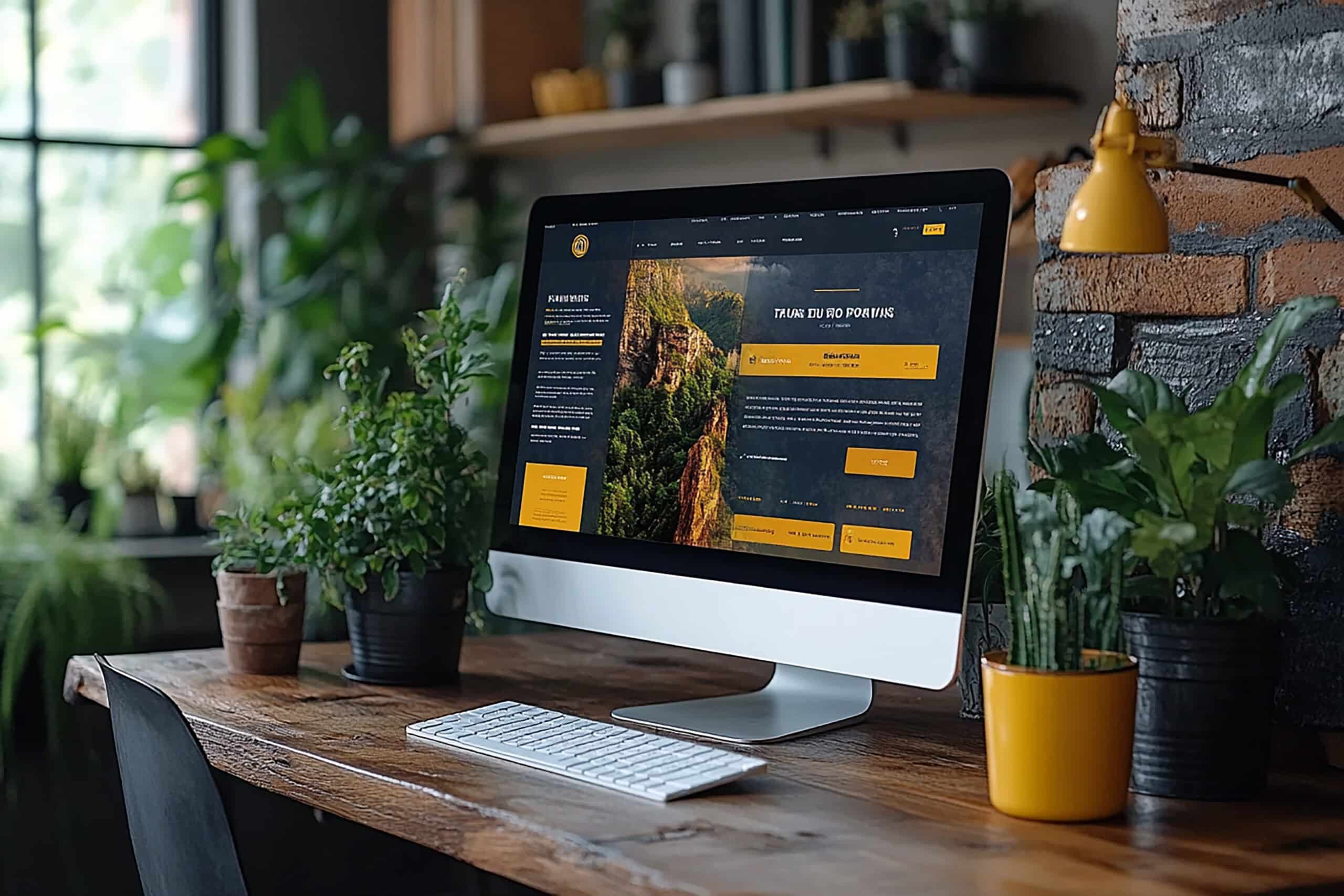Imagine waking up to an alert about suspicious logins on your WordPress dashboard. A WordPress security audit helps you spot weak spots before they become breaches. In this guide, you’ll learn how to perform a comprehensive WP security audit in 7 clear steps.
Here’s what you’ll get: a step-by-step approach covering everything from planning to documentation. Let’s get started.
Plan the Audit
Before diving in, set clear goals and scope for your audit.
- Identify Which Sites to Audit:
List all WordPress installs, subdomains, and staging environments you manage. - Define Audit Frequency:
Quarterly checks are common, but high-traffic or data-sensitive sites may need monthly reviews. - Gather Access Details:
Make sure you have admin credentials, FTP/SFTP info, and database access.
Having a plan keeps your WP security audit on track and ensures you don’t miss a crucial step.
Review User Permissions
Loose user roles are a common entry point for attackers.
- List All User Accounts:
Remove or suspend idle accounts older than 90 days. - Audit Administrator Rights:
Ensure only trusted team members have full access. - Enforce Strong Passwords:
Require complex passwords and encourage a password manager.
Tip: Limit each person to the least privilege they need. That way even a compromised account causes minimal damage.
Update Software Components
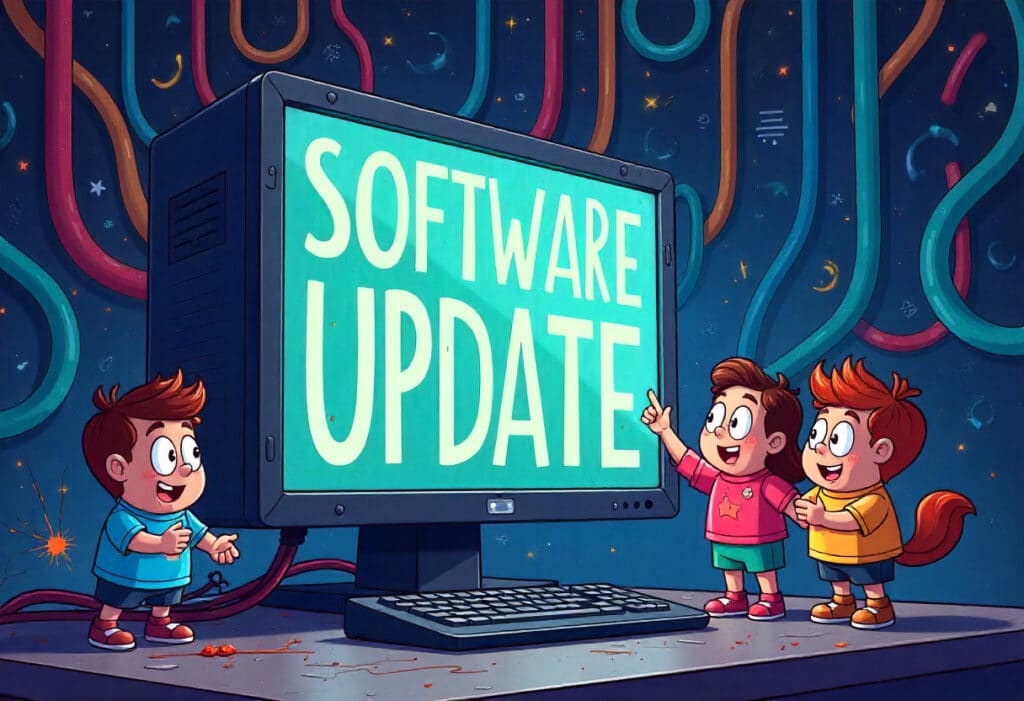
Outdated core, themes, or plugins are a top attack vector. In fact, 90% of WordPress security issues live in plugins, while only 6% stem from themes and 4% from core software.
- Update WordPress Core
- Apply Theme and Plugin Patches
- Remove Abandoned Extensions
Scan for Vulnerabilities
Wondering how to scan a WordPress site for vulnerabilities? A blend of automated tools and manual review works best.
Automated Scans
- Run a Dedicated Security Plugin:
Tools like MalCare or Sucuri provide deep scanning, malware removal, and firewall protection. - Check SSL/TLS Status:
Verify your certificate is valid to encrypt data and boost SEO.
Manual Testing
- Test Common Injection Points:
Look for cross-site scripting, which accounts for 50% of plugin flaws, and cross-site request forgery at 15%. - Review File Permissions:
Ensure critical files like wp-config.php are not world-writable.
By combining both methods you’ll cover the gaps that an automated scanner might miss.
Inspect Audit Logs
A security audit log is your site’s black box. It tracks file changes, plugin installs, and admin activity. In an emergency, logs help you pinpoint who did what and when.
- Enable Detailed Logging:
Use plugins like WP Activity Log or server-level logging. - Review Recent Entries:
Look for failed login spikes or unexpected file edits. - Archive Logs Securely:
Store logs offsite so you can analyze them even if your server is compromised.
Logs can reveal stealthy intrusions before they cause major damage.
Validate Security Controls

Now that you’ve updated and scanned, test your defenses under real-world conditions.
- Enforce Two-Factor Authentication:
Implement 2FA for all admin accounts. - Limit Login Attempts:
Block IPs after multiple failed tries to stop brute force attacks. - Set Up a Web Application Firewall:
A WAF filters malicious traffic and thwarts DDoS attempts.
Testing these controls regularly ensures they actually block threats instead of giving you a false sense of security.
Document and Schedule
A thorough WP security audit ends with clear documentation and a plan for next time.
- Summarize Findings:
Note your key risks, fixes applied, and outstanding issues. - Create an Action Plan:
Assign tasks and deadlines for unresolved items. - Schedule the Next Audit:
Mark your calendar to stay ahead of evolving exploits.
Good documentation helps you and your team stay organized and accountable.
Key Takeaways
- Plan your audit scope, goals, and frequency before you begin.
- Lock down user roles and enforce strong passwords.
- Keep core, themes, and plugins up to date using a trusted checklist.
- Combine automated scans with manual tests to catch all vulnerabilities.
- Inspect your audit logs to track suspicious activity.
- Test 2FA, login limits, and firewalls to validate your security controls.
- Document results and schedule future audits to maintain a strong posture.
Performing a regular WordPress security audit is your best defense against hacks and data loss. Ready to lock down your site? Check our WordPress security checklist for more security tips, and share your audit tips in the comments below to help fellow site owners stay secure.