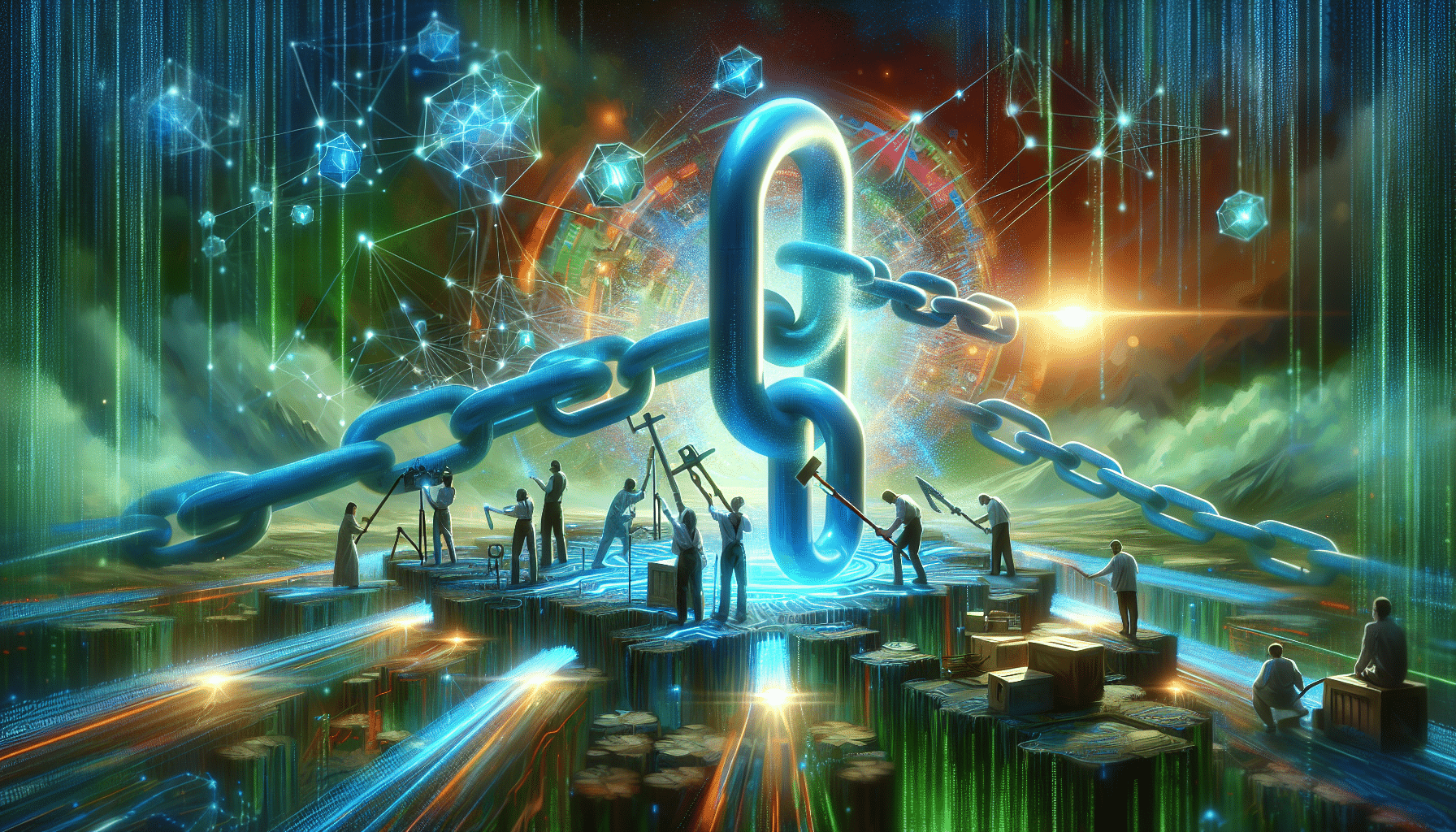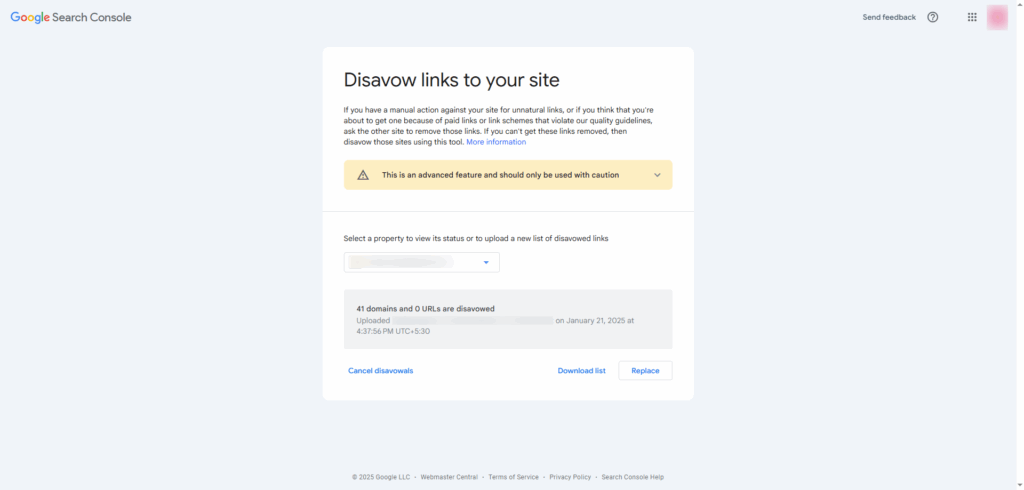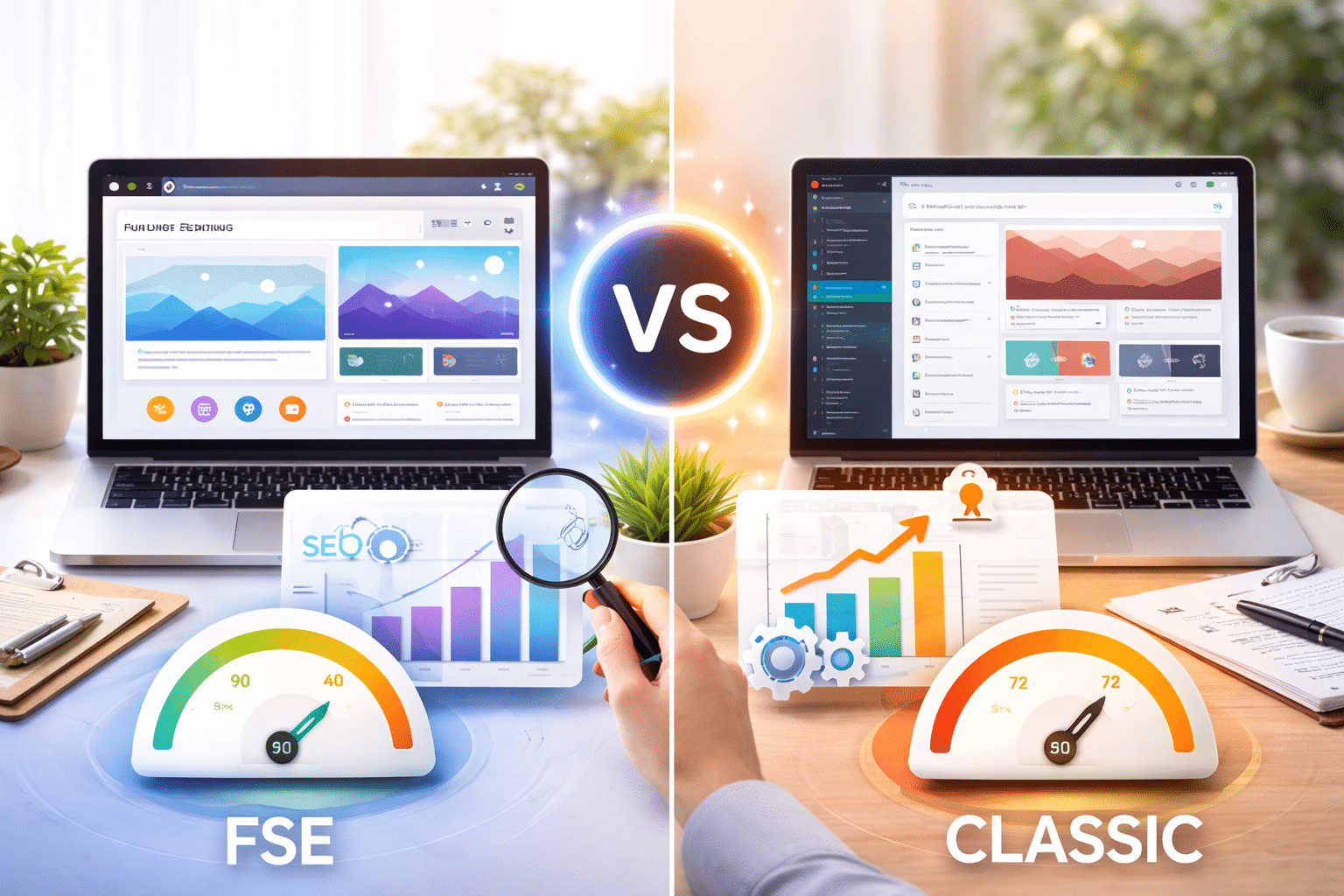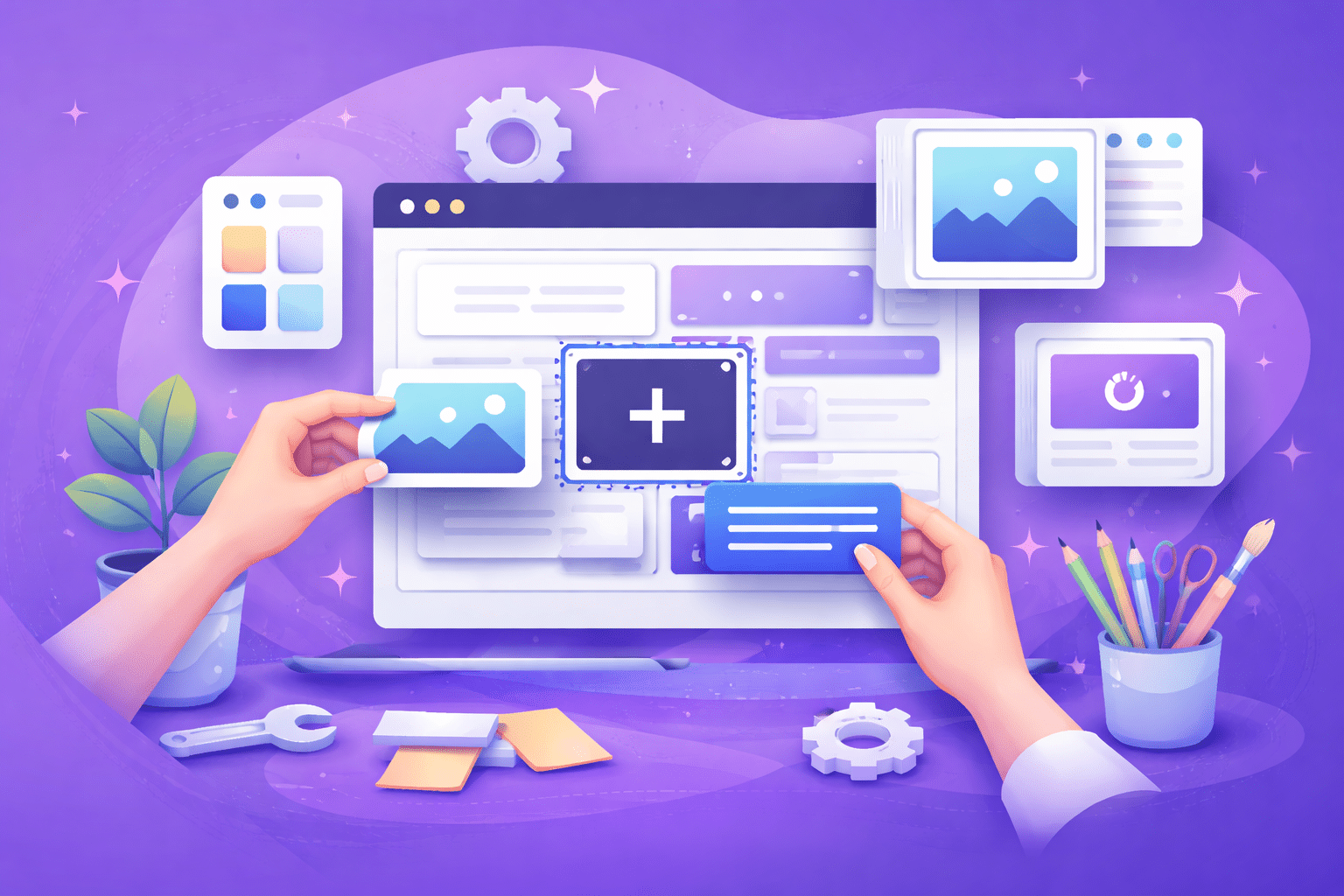Natural low-quality links can tank your rankings fast, and you might not even see them coming. In fact, Google treats bad backlinks as a red flag, associating your site with spammy content and dragging down your SEO. Ready to take control?
In this step-by-step guide, you’ll learn how to remove toxic backlinks from your WordPress site. We’ll cover everything from running a backlink audit to requesting link removals and using the disavow tool in Google Search Console. Let’s get started and boost your search visibility.
Run a Backlink Audit
First things first, you need to get the full picture of your link profile. A thorough audit helps you find toxic backlinks hiding in plain sight.
Choose Your Audit Tool
- Semrush Backlink Audit tool gives you a toxicity score for each link.
- Ahrefs Site Explorer highlights referring domains and anchor text.
Review Toxicity Scores
Semrush categorizes links as healthy, questionable, or toxic. A high toxic score means more urgent action.
Export Your Link List
Download a CSV of all backlinks. That makes it easy to sort, filter, and share with your team.
Find Toxic Backlinks
Once you’ve run the audit, it’s time to dig in and identify links that could harm your site. Here’s how to spot them.
Spot Common Red Flags
- Links from private blog networks (PBNs) or link farms
- Paid links, excessive link exchanges, or forum spam
- Low-authority directories or unrelated industry sites
Use Domain Metrics
Check domain authority or trust flow with tools like Moz or Majestic. Links from sites with very low scores often signal trouble.
Assess Link Quality
Not every questionable link needs removal. Let’s be honest, you want to prioritize the worst offenders first.
Evaluate Relevance
Is the linking site in your niche? If not, the link may look unnatural.
Check Anchor Text
Over-optimized or repetitive anchor phrases can raise suspicion.
Prioritize Removals
Rank links by toxicity score and relevance. Tackle the top 20% that pose the biggest risk first.
Request Link Removal
A polite outreach often does the trick. You’d be surprised how many site owners will help you out.
Draft Outreach Emails
- Greet the site owner by name.
- Politely explain you’re removing outdated or low-quality links.
- Provide the exact URL and anchor text.
- Offer a thank-you or link swap to show goodwill.
Example:
Hi [Name],
I hope you’re doing well. I noticed a link to my site on [Their Page URL] that’s no longer relevant. Would you mind removing it? I really appreciate your help.
Best,
[Your Name]
Track Responses
Use a simple spreadsheet to note who’s removed links and who needs a follow-up.
Plan Next Steps
If there’s no reply after two weeks, move on to the disavow process.
Disavow Harmful Links
When outreach fails, you’ll need to disavow backlinks in Google Search Console. Here’s how to do it.
Prepare a Disavow File
- Create a plain-text
.txtfile. - List one URL or domain per line, prefaced by
domain:if blocking an entire domain.
Example:
# Disavow file for example.com
domain:spamdomain1.com
http://spamdomain2.com/bad-link.html
Upload in Search Console
- Go to Google disavow links tool page.
- Select your property and upload the
.txtfile. - Confirm and submit.
Confirm Submission
Google may take weeks to process disavows. Keep an eye on your Search Console messages for confirmation.
Monitor Your Backlinks
Cleaning up is only half the battle. You need ongoing vigilance to keep toxic links at bay.
Set Up Alerts
Enable email notifications in Semrush or Ahrefs to catch new suspicious links quickly.
Schedule Regular Audits
Run a backlink audit at least once a quarter so you spot issues before they cost you rankings.
Follow Best Practices
- Avoid paid links and link exchanges.
- Focus on earning natural, high-quality backlinks.
- For more on boosting your on-page and off-page efforts, check out our guide to search engine optimization for WordPress.
Summary
- Run a backlink audit to see your full link profile.
- Find toxic backlinks by spotting red flags and checking domain metrics.
- Assess link quality and prioritize the worst offenders.
- Request link removals with polite, targeted outreach.
- Disavow links in Google Search Console when removal isn’t possible.
- Monitor your backlinks with alerts and regular audits.
Start your cleanup today, and watch your SEO performance bounce back. Have questions or a success story to share? Drop a comment below so we can all learn together.